Loading
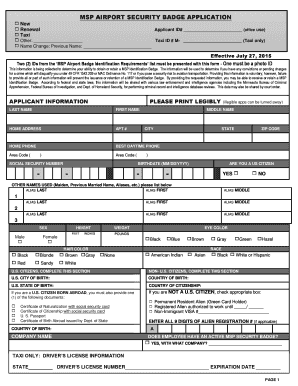
Get Application For Badge For Msp Form
How it works
-
Open form follow the instructions
-
Easily sign the form with your finger
-
Send filled & signed form or save
How to fill out the Application For Badge For Msp Form online
This guide provides comprehensive instructions on filling out the Application For Badge For Msp Form online. By following these steps, users can ensure they complete the application accurately and efficiently.
Follow the steps to complete the online application.
- Press the ‘Get Form’ button to access the Application For Badge For Msp Form and open it in your chosen editor.
- Select whether you are applying for a new badge, renewing an existing badge, or making a name change. Fill in your Applicant ID number if applicable. For taxi applicants, provide your Taxi ID number.
- Provide two forms of identification according to the MSP Airport Badge Identification Requirements. At least one must be a photo ID. Ensure all identification is valid and legible.
- In the Applicant Information section, input your last name, first name, middle name, home address, apartment number, and both home and best daytime phone numbers. All details must be printed legibly.
- Complete the Social Security Number field and indicate your birthdate using the MM/DD/YYYY format. Also, specify your U.S. citizenship status.
- For U.S. citizens, fill out the U.S. city, state, and if applicable, provide the necessary documents for those born abroad. Non-U.S. citizens should provide their country of citizenship and relevant details.
- Fill out the necessary personal details, including sex, height, weight, eye color, and hair color. Select your race from the provided options.
- Review the Additional Applicant Agreements and initial where indicated, confirming your understanding of responsibilities related to badge use and security regulations.
- Sign and date the application, ensuring your signature is provided as indicated.
- Complete the Authorized Signer Section by submitting the required information from your employer or associated company, which must be signed and dated.
- After filling out the form, ensure to save your changes, and either download or print the document for your records.
Complete your Application For Badge For Msp Form online today.
access to the Airport Operations Area (AOA) must obtain one of these badges. The color of the badge indicates certain areas of the AOA the badge holder can access without escort. AOA Badge applicants must pass a Security Threat Assessment (STA) and successfully complete Non-Movement Area and Safety / Security training.
Industry-leading security and compliance
US Legal Forms protects your data by complying with industry-specific security standards.
-
In businnes since 199725+ years providing professional legal documents.
-
Accredited businessGuarantees that a business meets BBB accreditation standards in the US and Canada.
-
Secured by BraintreeValidated Level 1 PCI DSS compliant payment gateway that accepts most major credit and debit card brands from across the globe.


