Loading
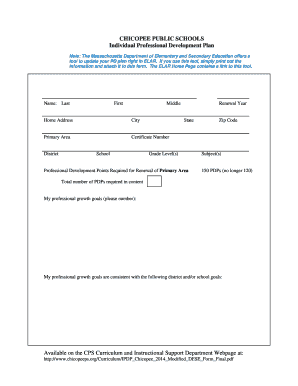
Get Cps Individual Professional Development Plan Ipdp Form
How it works
-
Open form follow the instructions
-
Easily sign the form with your finger
-
Send filled & signed form or save
How to fill out the CPS Individual Professional Development Plan IPDP Form online
This guide provides a comprehensive overview of how to effectively fill out the CPS Individual Professional Development Plan (IPDP) Form online. Through clear, step-by-step instructions, users will learn how to complete each section of the form to ensure a thorough and accurate submission.
Follow the steps to complete the CPS IPDP Form online
- Press the ‘Get Form’ button to obtain the IPDP Form and open it in your preferred editor.
- In the first section, enter your personal information including your last name, first name, middle name, and home address. Ensure that all details are accurate for identification purposes.
- Fill in your primary area of certification, district, school, and renewal year. This helps in aligning your professional development with the correct administrative requirements.
- Indicate your certificate number and provide the state and zip code. This information is essential for maintaining accurate records.
- List your grade level(s) and subject(s) relevant to your professional development plan. This will assist in tailoring your goals more specifically.
- Specify the number of professional development points (PDPs) required for renewal of your primary area, noting that the current requirement is 150 PDPs.
- Clearly outline your professional growth goals and number them accordingly. This section is critical as it reflects your aspirations for professional advancement.
- Mention how your professional growth goals align with the district and/or school goals. This alignment ensures that your plan is beneficial for both your development and the institution's objectives.
- Document your record of approved professional development activities, including activity descriptions and corresponding PDPs. Use the allotted fields to detail your goals and the supervisor's initials where required.
- Continue to fill out any additional professional development activities, ensuring to maintain accurate records. Make use of additional copies of the form if needed.
- For the review and approval section, provide the name, title, and date of your supervisor reviewing your plan. Collect necessary signatures to finalize the submission process.
- Once all sections are completed, save changes to your document. You can download, print, or share the IPDP Form as needed for submission.
Start filling out your CPS Individual Professional Development Plan IPDP Form online today.
Individual Professional Development Plan (IPDP)
Industry-leading security and compliance
US Legal Forms protects your data by complying with industry-specific security standards.
-
In businnes since 199725+ years providing professional legal documents.
-
Accredited businessGuarantees that a business meets BBB accreditation standards in the US and Canada.
-
Secured by BraintreeValidated Level 1 PCI DSS compliant payment gateway that accepts most major credit and debit card brands from across the globe.


