Loading
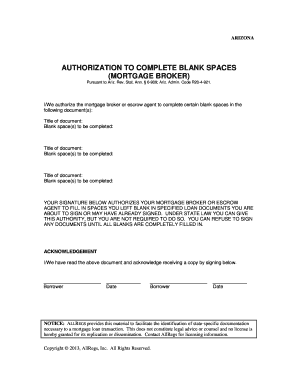
Get Fill The Space Provided O E H
How it works
-
Open form follow the instructions
-
Easily sign the form with your finger
-
Send filled & signed form or save
How to fill out the Fill The Space Provided O E H online
Filling out the Fill The Space Provided O E H form requires careful attention to each section. This guide will provide you with clear, step-by-step instructions to ensure you complete the form correctly and efficiently.
Follow the steps to fill out the form accurately and completely.
- Click ‘Get Form’ button to obtain the form and open it for editing.
- Identify the title of the document in which blank spaces need to be completed. Enter the title in the designated field.
- For each document title provided, specify the blank space(s) that need to be filled out. Be clear and concise in your descriptions.
- Review the authorization statement carefully. Ensure you understand that by signing, you are allowing the mortgage broker or escrow agent to fill in the specified blanks.
- Sign the form in the borrower sections provided. Ensure that each borrower present signs where indicated.
- Indicate the date of signing next to each signature to confirm when the authorization was given.
- After completing all sections, you can save changes, download a copy of the filled-out form, print it, or share it as needed.
Start completing your documents online today!
Simply put, create an order in which you want your contact information and other signature elements to appear. We typically suggest having your name and job title at the top of the signature. These are the most important parts of any email signature example and should always be front and center.
Industry-leading security and compliance
US Legal Forms protects your data by complying with industry-specific security standards.
-
In businnes since 199725+ years providing professional legal documents.
-
Accredited businessGuarantees that a business meets BBB accreditation standards in the US and Canada.
-
Secured by BraintreeValidated Level 1 PCI DSS compliant payment gateway that accepts most major credit and debit card brands from across the globe.


