Loading
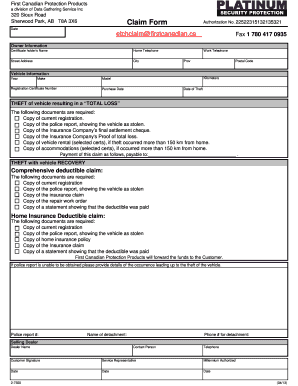
Get Etch Claim Form - First Canadian - Firstcanadian
How it works
-
Open form follow the instructions
-
Easily sign the form with your finger
-
Send filled & signed form or save
How to fill out the Etch Claim Form - First Canadian - Firstcanadian online
Filling out the Etch Claim Form - First Canadian - Firstcanadian is an important step in processing your claim smoothly and efficiently. This guide provides clear instructions to assist users in completing the form online with confidence.
Follow the steps to fill out the Etch Claim Form correctly.
- Press the ‘Get Form’ button to obtain the form and open it in the desired editor.
- Begin by filling in the owner information section. Enter the certificate holder's name, home telephone number, street address, city, work telephone, province, and postal code.
- In the vehicle information section, provide details about the vehicle. Fill in the year, make, kilometers driven, model, registration certificate number, purchase date, and date of theft.
- Determine the type of theft: 'Total loss' or 'Recovery.' Depending on your selection, gather the required documents as listed on the form.
- If 'total loss' is selected, make sure to include a copy of the current registration, police report, insurance company’s final settlement cheque, proof of total loss from the insurance company, and documentation for rental/accommodations if applicable.
- If 'recovery' is selected, prepare the documents needed for comprehensive or home insurance claims based on your situation. This will include registration, police report, insurance claim, repair order, and proof of deductible payment.
- Complete the sections regarding the police report if it was not obtained, providing details of the incident.
- Fill in the selling dealer information with the dealer name, contact person, and their telephone number.
- Sign the document where indicated as the customer signature, and make sure to include the date.
- Review all entered information for accuracy. Once completed, you can save changes, download, print, or share the form as needed.
Start filling out your Etch Claim Form online today to ensure a smooth claims process.
To change your signature, open your email app and go to Settings. Then choose your email account and find the option to edit the signature. If you are using more than one account in your email app, you can create a unique signature for each one.
Industry-leading security and compliance
US Legal Forms protects your data by complying with industry-specific security standards.
-
In businnes since 199725+ years providing professional legal documents.
-
Accredited businessGuarantees that a business meets BBB accreditation standards in the US and Canada.
-
Secured by BraintreeValidated Level 1 PCI DSS compliant payment gateway that accepts most major credit and debit card brands from across the globe.


