Loading
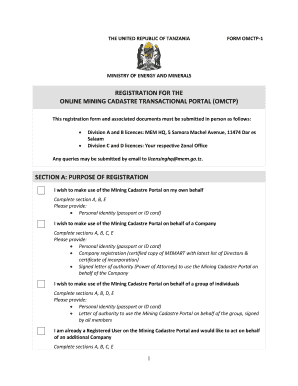
Get Registration For The Online Mining Cadastre Transactional Portal - Mem Go
How it works
-
Open form follow the instructions
-
Easily sign the form with your finger
-
Send filled & signed form or save
How to fill out the Registration For The Online Mining Cadastre Transactional Portal - Mem Go online
Registering for the Online Mining Cadastre Transactional Portal is an essential step for individuals and organizations interested in mining activities. This guide provides comprehensive steps to assist users in successfully completing the registration form.
Follow the steps to complete the registration form seamlessly.
- Click ‘Get Form’ button to obtain the form and open it in the editor.
- In Section A, indicate the purpose of registration by selecting the option that applies to you — whether you are registering for personal use, on behalf of a company, or as part of a group. Complete the relevant fields and ensure to include the necessary identification documents.
- Proceed to Section B, where you will fill out the details for the authorized user. This includes surname, first names, email address for login and notifications, mobile number for SMS alerts, title, identification method, identity number, nationality, date of birth, gender, and physical address.
- If you are registering on behalf of a company, move to Section C. Here, you'll need to provide company details such as company name, registration number, registered country, registration date, and shareholder information, including physical and postal addresses.
- For group registrations, fill out Section D by listing all group members' information as required, including surname, first names, identity numbers, and addresses for each member.
- In Section E, confirm that all information provided is correct and agree to the Terms of Use and Privacy Statement by signing and dating the application.
- After completing all sections, submit your application form and associated documents in person to the specified location. Ensure that all documents are verified by a licensing officer.
- Finally, retain a copy of all submitted materials and keep track of any confirmation received regarding the processing of your registration.
Start your registration process online today for smooth and effective access to the mining cadastre portal.
In the top navigation bar, select Edit > Organize Pages. Choose a PDF from your Recent, Documents, your computer, or your online storage account that you want to organize, then select Continue. You can perform any of the following operations: Select the pages to rotate clockwise, anti-clockwise, or delete.
Industry-leading security and compliance
US Legal Forms protects your data by complying with industry-specific security standards.
-
In businnes since 199725+ years providing professional legal documents.
-
Accredited businessGuarantees that a business meets BBB accreditation standards in the US and Canada.
-
Secured by BraintreeValidated Level 1 PCI DSS compliant payment gateway that accepts most major credit and debit card brands from across the globe.


