Loading
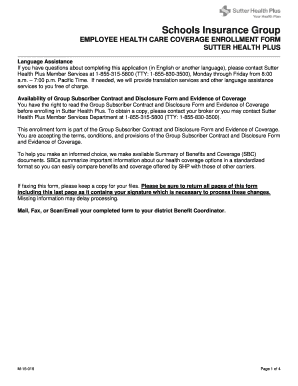
Get Sutter Health Enrollment Form
How it works
-
Open form follow the instructions
-
Easily sign the form with your finger
-
Send filled & signed form or save
How to fill out the Sutter Health Enrollment Form online
This guide provides clear instructions for users looking to complete the Sutter Health Enrollment Form online. Whether you are a first-time applicant or need to update your information, this resource will help you navigate the process effectively.
Follow the steps to successfully complete the enrollment form online.
- Click ‘Get Form’ button to access the enrollment form and open it in your document editor.
- Start by filling out Section A for employee information. Provide your last name, first name, date of birth, and social security number. Ensure all required fields are completed accurately.
- Enter your residential address and contact numbers, including home, mobile, and work phones. Indicate your gender and preferred spoken language.
- In Section A, provide your primary care physician's details, including their name and ID. If you do not select a PCP, one will be assigned to you.
- Proceed to Section B to enter dependent information. Add details for each dependent, including their name, date of birth, social security number, and address. Indicate their primary care physician information as needed.
- In Section C, provide information regarding any other health care coverage you or your dependents may have, if applicable. If not, you may select the option stating you do not have other coverage.
- In Section D, select your benefit plan from the options provided. Ensure you understand the details of each plan to choose the one that best meets your needs.
- Review Section E where you will agree to the terms and provisions outlined. Make sure to read through this section carefully.
- Finally, sign and date the form to confirm your application. After completing the form, save your changes, and consider downloading or printing your copy for your records. Submit the form as instructed, either by mail, fax, or email.
Complete your enrollment form online today to ensure a smooth application process.
Membership in the Club is by invitation only. Two current Members in good standing will act as Sponsor and Co-Sponsor for prospective members. They will then help guide candidates through additional referrals and the membership process.
Industry-leading security and compliance
US Legal Forms protects your data by complying with industry-specific security standards.
-
In businnes since 199725+ years providing professional legal documents.
-
Accredited businessGuarantees that a business meets BBB accreditation standards in the US and Canada.
-
Secured by BraintreeValidated Level 1 PCI DSS compliant payment gateway that accepts most major credit and debit card brands from across the globe.


