Loading
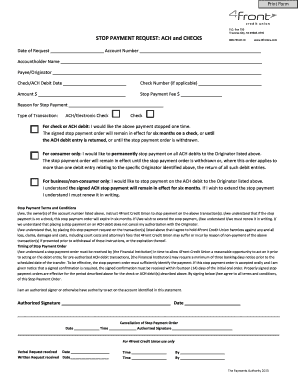
Get Stop Payment Form - 4front Credit Union
How it works
-
Open form follow the instructions
-
Easily sign the form with your finger
-
Send filled & signed form or save
How to fill out the Stop Payment Form - 4Front Credit Union online
Filling out the Stop Payment Form at 4Front Credit Union is a straightforward process that ensures your transactions are managed safely and effectively. This guide provides clear, step-by-step instructions to help you complete the form online with ease.
Follow the steps to complete the Stop Payment Form online.
- Press the ‘Get Form’ button to access the Stop Payment Form and open it in the document management system.
- Begin by entering the date of your request in the designated field at the top of the form.
- Next, input your account number, ensuring it matches the account associated with the transaction in question.
- Provide your name as the accountholder in the next field to clarify who is making the request.
- Indicate the payee or originator of the transaction that you wish to stop payment on.
- Fill in the date associated with the check or ACH debit transaction you are requesting to stop.
- If applicable, include the check number related to the transaction.
- Enter the amount of the transaction you want to stop payment on.
- Specify the stop payment fee if there is one associated with this request.
- Document your reason for requesting the stop payment in the provided section.
- Select the type of transaction you want to stop payment on by checking either ACH/Electronic Check or Check.
- Review the options for how long you want the stop payment request to remain in effect, and select the appropriate choice for your needs.
- Read through the Stop Payment Terms and Conditions, ensuring you understand the implications of your request.
- Sign the form to indicate your agreement and include the date of your signature.
- Finally, save your changes, download, print, or share the Stop Payment Form as needed.
Complete your Stop Payment Form online today for efficient transaction management.
You can reset your Login ID by visiting our Forgot Login page or by contacting our Member Services department at 800-765-0110.
Industry-leading security and compliance
US Legal Forms protects your data by complying with industry-specific security standards.
-
In businnes since 199725+ years providing professional legal documents.
-
Accredited businessGuarantees that a business meets BBB accreditation standards in the US and Canada.
-
Secured by BraintreeValidated Level 1 PCI DSS compliant payment gateway that accepts most major credit and debit card brands from across the globe.


