Loading
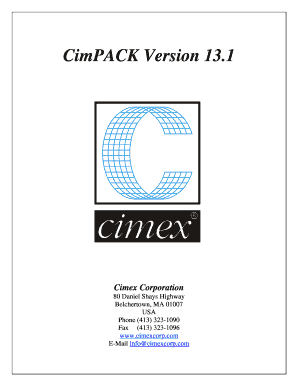
Get Cimpack
How it works
-
Open form follow the instructions
-
Easily sign the form with your finger
-
Send filled & signed form or save
How to fill out the Cimpack online
Filling out the Cimpack form online can be straightforward if you follow the right steps. This guide will provide you with a clear and comprehensive walkthrough of each section and field of the Cimpack, ensuring you complete the form accurately.
Follow the steps to effectively complete the Cimpack form.
- Press the 'Get Form' button to access the Cimpack document. This will allow you to open the form in your editor for completing.
- Begin by filling out the company name section. Ensure that the name is accurate and matches your official documents to avoid any discrepancies.
- Next, enter the contact person's name. This should be the individual responsible for managing this submission.
- Complete the address fields thoughtfully, including city, state, and zip code. Providing correct information is crucial for correspondence and future communications.
- Fill in the phone and fax numbers. It helps facilitate prompt communication regarding this form.
- Enter your email address. This will be used for confirmation and further correspondence related to your submission.
- Indicate the current version of Cimpack that you are using. Refer to your software to ensure this information is accurate.
- Specify the number of users that this update will cover. Ensure you have the required licenses for these users.
- If applicable, include the purchase order (PO) number to streamline the processing of your order.
- List the items you wish to purchase, including the Cimpack version 13.1 update and any replacement USB activators.
- Select your preferred shipping method from the options provided, ensuring timely delivery of your order.
- Sign and date the form to authorize the request. Ensure the printed name and title are also clearly written for verification purposes.
- Once you have reviewed the entire form for accuracy, save your changes. You can then download, print, or share the completed form as needed.
Complete your Cimpack form online today for a seamless upgrade experience.
The simplest HTML validation feature is the required attribute. To make an input mandatory, add this attribute to the element. When this attribute is set, the element matches the :required UI pseudo-class and the form won't submit, displaying an error message on submission when the input is empty.
Industry-leading security and compliance
US Legal Forms protects your data by complying with industry-specific security standards.
-
In businnes since 199725+ years providing professional legal documents.
-
Accredited businessGuarantees that a business meets BBB accreditation standards in the US and Canada.
-
Secured by BraintreeValidated Level 1 PCI DSS compliant payment gateway that accepts most major credit and debit card brands from across the globe.


