Loading
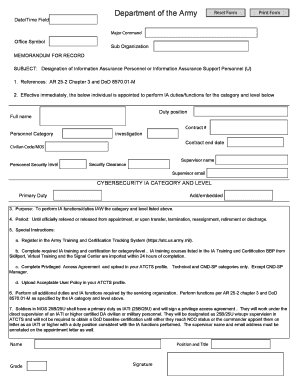
Get Department Of The Army - Us Army
How it works
-
Open form follow the instructions
-
Easily sign the form with your finger
-
Send filled & signed form or save
How to fill out the Department Of The Army - US Army online
This guide provides clear instructions on how to successfully fill out the Department Of The Army - US Army form online. With detailed steps tailored to your needs, you will be able to complete the form efficiently and accurately.
Follow the steps to complete your form online
- Click ‘Get Form’ button to obtain the form and access it in the editing platform.
- In the 'Major Command' field, enter the relevant command under which you operate. This should correspond to the organizational structure you are part of.
- Fill in the 'Office Symbol' and 'Sub Organization' fields accurately to ensure proper classification within the Department of the Army.
- For the 'Duty position' section, provide the title of the role being designated for information assurance duties.
- Input the 'Full name' of the individual being appointed. Ensure that the name is spelled correctly to avoid any issues.
- In the 'Contract #' field, specify the contract number associated with the individual if applicable.
- Select the appropriate 'Personnel Category' from the dropdown list that describes the individual’s role.
- Fill out the 'Contract end date' if applicable, specifying when the individual's duties will conclude.
- Enter the 'Civilian Code/MOS' relevant to the individual appointed for information assurance functions.
- Indicate the 'Personnel Security level' that is applicable to the individual.
- Provide the 'Supervisor name' who is responsible for the appointed individual's performance.
- Enter the 'Security Clearance' level that the individual holds.
- Input the 'Supervisor email' to ensure proper communication regarding the role.
- Under 'CYBERSECURITY IA CATEGORY AND LEVEL,' mention the 'Primary Duty' assigned.
- Complete the remaining sections according to the instructions provided in the form, ensuring all necessary fields are filled.
- Once you have filled in all sections, review your entries for accuracy and completeness.
- You can save your changes, download, print, or share the form as needed once you are satisfied with the information entered.
Start completing your Department Of The Army - US Army form online today to ensure efficient processing.
The Army is older than the country it serves. That's where the official birth of the Army came in, on June 14, 1775, through a resolution from the Continental Congress.
Industry-leading security and compliance
US Legal Forms protects your data by complying with industry-specific security standards.
-
In businnes since 199725+ years providing professional legal documents.
-
Accredited businessGuarantees that a business meets BBB accreditation standards in the US and Canada.
-
Secured by BraintreeValidated Level 1 PCI DSS compliant payment gateway that accepts most major credit and debit card brands from across the globe.


