Loading
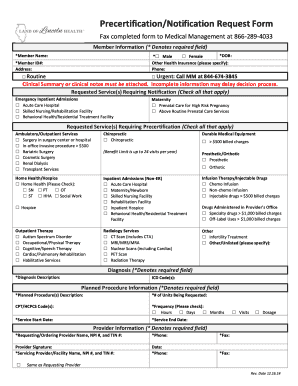
Get Llh Precertification Notification Request Form.pdf
How it works
-
Open form follow the instructions
-
Easily sign the form with your finger
-
Send filled & signed form or save
How to fill out the LLH Precertification Notification Request Form.pdf online
Filling out the LLH Precertification Notification Request Form is essential for ensuring that your medical services are pre-approved by the necessary parties. This guide will provide you with step-by-step directions on how to complete the form accurately and efficiently online, ensuring your submission is successful.
Follow the steps to complete the form online.
- Press the ‘Get Form’ button to obtain the form and open it in your preferred online editor.
- Begin by filling in the member information. Required fields include the member name, date of birth, member ID number, and phone number. Be sure to provide accurate details as incomplete information may delay the decision process.
- Indicate the member's gender preference by selecting the appropriate option: male, female, or other.
- List any other health insurance coverage the member may have, ensuring to specify if applicable.
- Include the member's address in the designated field.
- Attach a clinical summary or any relevant clinical notes as instructed, since this information is crucial for the review.
- Under ‘Requested Services Requiring Notification,’ check all applicable services such as emergency inpatient admissions, skilled nursing facilities, and maternity care.
- Next, under ‘Requested Services Requiring Precertification,’ mark all applicable services that need pre-certification ranging from ambulatory services to transplant services.
- Fill in the diagnosis details by providing a brief description and any relevant ICD codes.
- In the 'Planned Procedure Information' section, describe the planned procedures, number of units requested, and any applicable CPT/HCPCS codes. Also, indicate the frequency and specify both the service start and end dates.
- Complete the provider information section by entering the requesting/ordering provider's name, NPI number, TIN number, phone, and fax details.
- If the servicing provider is the same as the requesting provider, check the designated box. Otherwise, provide the servicing provider's name, NPI number, TIN number, phone, and fax details.
- Finally, sign where indicated, ensuring that all information is complete and accurate before proceeding.
- Once you have filled out the form, you can save any changes, download the document, print it out for your records, or share it as necessary.
Complete your LLH Precertification Notification Request Form online today for a smooth submission process.
Personal Details: Provide detailed personal information about the affiant, including their full name, address, contact information, date of birth, and relationship to the person(s) in question. 3. Relationship History: Clearly describe the relationship between the affiant and the individual(s) in question.
Industry-leading security and compliance
US Legal Forms protects your data by complying with industry-specific security standards.
-
In businnes since 199725+ years providing professional legal documents.
-
Accredited businessGuarantees that a business meets BBB accreditation standards in the US and Canada.
-
Secured by BraintreeValidated Level 1 PCI DSS compliant payment gateway that accepts most major credit and debit card brands from across the globe.


