Loading
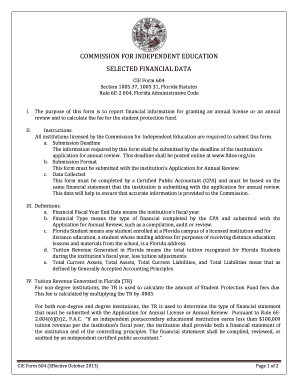
Get Cie Form 604
How it works
-
Open form follow the instructions
-
Easily sign the form with your finger
-
Send filled & signed form or save
How to fill out the Cie Form 604 online
Filling out the Cie Form 604 is an important process for institutions licensed by the Commission for Independent Education. This guide provides comprehensive steps to assist users in completing the form accurately and efficiently online.
Follow the steps to complete the Cie Form 604 online.
- Click the ‘Get Form’ button to obtain the Cie Form 604 and open it in your preferred online editor.
- Enter the institution name in the designated field. Make sure it matches the official name of your institution as registered.
- Input the institution ID number, which is assigned to your institution by the Commission.
- Provide the financial fiscal year end date, which indicates the conclusion of your institution’s accounting period.
- Select the financial statement type from the options provided: Compilation, Audit, or Review. This must be completed by a certified public accountant.
- Fill in the total current assets field, which reflects the value of all current assets owned by the institution.
- Enter the total assets, summarizing all assets available to the institution.
- Provide the total current liabilities, indicating all liabilities due within one year.
- Input the total liabilities, which encompass all financial obligations of the institution.
- Record the tuition revenue generated in Florida during the fiscal year. Be sure to exclude any tuition adjustments.
- For non-degree institutions, if applicable, list the tuition revenue for each licensed location separately.
- Print the name of the CPA completing the form and include their signature in the designated areas.
- Lastly, the institutional representative should print their name, provide a signature, and date the form.
- Once all sections are completed, save your changes, and choose to download, print, or share the completed form as needed.
Complete the Cie Form 604 online today and ensure your institution remains in compliance with regulatory requirements.
The purpose of this form is to report financial information for granting an annual license or an annual review and to calculate the fee for the student protection fund.
Industry-leading security and compliance
US Legal Forms protects your data by complying with industry-specific security standards.
-
In businnes since 199725+ years providing professional legal documents.
-
Accredited businessGuarantees that a business meets BBB accreditation standards in the US and Canada.
-
Secured by BraintreeValidated Level 1 PCI DSS compliant payment gateway that accepts most major credit and debit card brands from across the globe.


