Loading
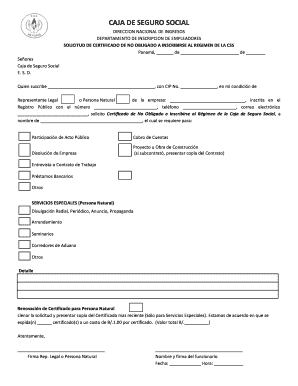
Get No Obligado Css
How it works
-
Open form follow the instructions
-
Easily sign the form with your finger
-
Send filled & signed form or save
How to fill out the No Obligado Css online
The No Obligado Css form is a crucial document for individuals and companies seeking certification that they are not required to register under the Caja de Seguro Social regime. This guide will provide you with clear, step-by-step instructions on how to complete this form online, ensuring you have all necessary information at hand.
Follow the steps to successfully complete the No Obligado Css form.
- Press the ‘Get Form’ button to access and download the No Obligado Css form.
- Begin by entering the current date in the specified format: 'Panamá, _______ de ________________________ de ________'.
- Address the form to the 'Caja de Seguro Social' at the top of the document.
- In the space provided, enter the name of the individual or representative submitting the request, along with their CIP number.
- Indicate your role by marking either 'Representante Legal' or 'Persona Natural'.
- Fill in the name of the company for which you are requesting the certificate, and include the registration number and contact information including phone and email.
- Select the purpose for which the certificate is required, such as participation in a public act, collection of accounts, dissolution of the company, construction project, job interview, bank loans, or other purposes as applicable.
- If applicable, include details for special services by writing in the specific service and relevant information.
- For renewals, provide the details of the most recent certificate along with the application.
- Acknowledge the fee for the certificate: enter the number of certificates requested, the cost per certificate, and calculate the total fee.
- Conclude by signing the form where required, providing your name and the date.
- Once completed, save your changes, and choose to download, print, or share the form as needed.
Complete your No Obligado Css form online today for a seamless experience.
Related links form
El empleador puede consultar por el sistema SIPE, el estado de su solicitud, si está se encuentra: Aprobada, Rechazada o pendiente por gestionar, mediante el menú de consultar proceso, en el módulo de afiliaciones.
Industry-leading security and compliance
US Legal Forms protects your data by complying with industry-specific security standards.
-
In businnes since 199725+ years providing professional legal documents.
-
Accredited businessGuarantees that a business meets BBB accreditation standards in the US and Canada.
-
Secured by BraintreeValidated Level 1 PCI DSS compliant payment gateway that accepts most major credit and debit card brands from across the globe.


