Loading
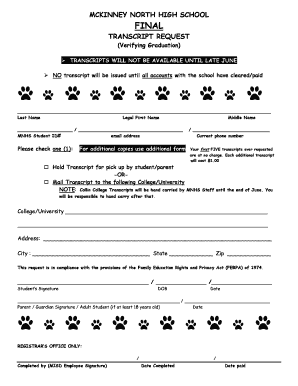
Get Mckinney North High School Transcript Form
How it works
-
Open form follow the instructions
-
Easily sign the form with your finger
-
Send filled & signed form or save
How to fill out the Mckinney North High School Transcript Form online
Filling out the Mckinney North High School Transcript Form online is a straightforward process designed to help you request your school transcripts efficiently. This guide will provide you with step-by-step instructions to ensure the form is completed correctly.
Follow the steps to successfully complete the transcript request form.
- Click ‘Get Form’ button to obtain the transcript request form and open it in the editor.
- Begin by entering your last name and legal first name in the respective fields. Ensure that the names are spelled correctly as they appear on official documents.
- Provide your MNHS Student ID number. If you do not have it, consult with the school records department.
- Enter your email address and current phone number for any necessary follow-ups regarding your transcript request.
- Choose one option for transcript delivery. You may select to hold the transcript for pick-up by you or a parent, or mail it to a specified college or university. If mailing, ensure to fill in the college/university name and address sections accurately.
- If applicable, indicate that this request complies with the Family Education Rights and Privacy Act (FERPA) by ensuring you understand your rights.
- Sign and date the form where indicated to validate your request. If you are under 18 years old, a parent or guardian must also sign.
- Review all entries for accuracy before proceeding. Once confirmed, you may save your changes, download, print, or share the completed form as needed.
Take the first step towards obtaining your transcript by completing the Mckinney North High School Transcript Form online today.
Related links form
Online to: Online Request Form, which sends requests directly to the designated PIR email address. By mail or in person to: By email to: pir@tea.texas.gov. ... Pursuant to the Family Educational Rights and Privacy Act (FERPA), requests for student records require the submission of a written consent form (PDF, 615 KB).
Industry-leading security and compliance
US Legal Forms protects your data by complying with industry-specific security standards.
-
In businnes since 199725+ years providing professional legal documents.
-
Accredited businessGuarantees that a business meets BBB accreditation standards in the US and Canada.
-
Secured by BraintreeValidated Level 1 PCI DSS compliant payment gateway that accepts most major credit and debit card brands from across the globe.


