Loading
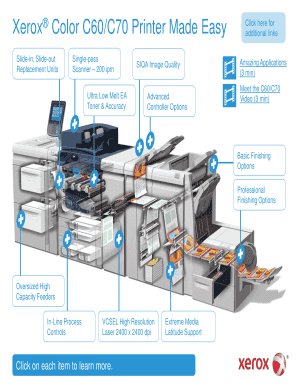
Get Xerox Color C60/c70 Printer Made Easy
How it works
-
Open form follow the instructions
-
Easily sign the form with your finger
-
Send filled & signed form or save
How to fill out the Xerox Color C60/C70 Printer Made Easy online
This guide provides a comprehensive overview of how to effectively fill out the Xerox Color C60/C70 Printer Made Easy form online. Follow the step-by-step instructions to ensure accurate and efficient completion of the form.
Follow the steps to complete the form online with ease.
- Press the ‘Get Form’ button to access the form and open it for editing.
- Begin by filling in your personal or organizational information as required. Ensure that all details are accurate to prevent any processing issues.
- Next, review the sections related to printer specifications, such as scanner options and toner types. Choose the specifications that match your printer model and needs.
- In the alignment profiles section, create and store unique paper profiles. This will allow you to retrieve them whenever necessary for enhanced printing accuracy.
- Proceed to select any additional features or options you may need, such as advanced finishing options and custom paper settings.
- Once all information is filled out, review the form for any errors or incomplete sections. Make any necessary adjustments before finalizing it.
- After confirming that all information is correct, you can save changes, download, print, or share the completed form as needed.
Get started on completing your documents online today!
Make a Copy At the printer control panel, press the Copy button. Load your original documents. ... Use the up/down arrows on the control panel to enter the number of copies required. ... The paper tray is the default paper supply. ... Adjust copy settings as needed. ... Press Start.
Industry-leading security and compliance
US Legal Forms protects your data by complying with industry-specific security standards.
-
In businnes since 199725+ years providing professional legal documents.
-
Accredited businessGuarantees that a business meets BBB accreditation standards in the US and Canada.
-
Secured by BraintreeValidated Level 1 PCI DSS compliant payment gateway that accepts most major credit and debit card brands from across the globe.


