Loading
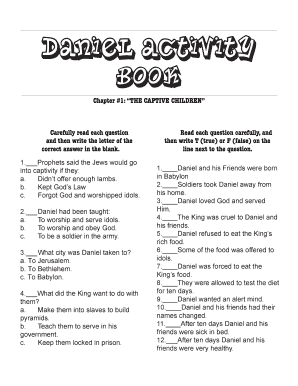
Get Temkit
How it works
-
Open form follow the instructions
-
Easily sign the form with your finger
-
Send filled & signed form or save
How to fill out the Temkit online
This guide provides clear and detailed instructions for filling out the Temkit online. Designed for ease of use, it caters to a diverse audience, including those with little legal experience.
Follow the steps to successfully complete the Temkit.
- Click ‘Get Form’ button to access the Temkit form and open it in your editor.
- Review each section of the form, starting with the introductory questions to familiarize yourself with its components.
- In the first section, answer the multiple-choice questions by selecting the letter corresponding to the correct answer. Be sure to double-check your selections for accuracy.
- Proceed to the true or false section. Read each statement carefully and mark 'T' for true or 'F' for false based on your understanding of the material.
- For the dietary comparison section, identify which foods belong to Daniel’s Table (DT) and which belong to the King’s Table (KT), marking them accordingly.
- Complete any additional sections, such as multiple-choice questions and fill-in-the-blank exercises, ensuring to review your answers.
- Once all questions are answered, save your changes to the form. You can then download, print, or share the completed form as needed.
Start filling out your Temkit online today to ensure your responses are submitted correctly and efficiently.
To show the bookmarks in your document, follow these steps. Click File > Options > Advanced. Under Show document content select Show bookmarks and click OK. Notes: If you add a bookmark to a block of text or an image (or any other item), the bookmark appears in brackets:
Industry-leading security and compliance
US Legal Forms protects your data by complying with industry-specific security standards.
-
In businnes since 199725+ years providing professional legal documents.
-
Accredited businessGuarantees that a business meets BBB accreditation standards in the US and Canada.
-
Secured by BraintreeValidated Level 1 PCI DSS compliant payment gateway that accepts most major credit and debit card brands from across the globe.


