Loading
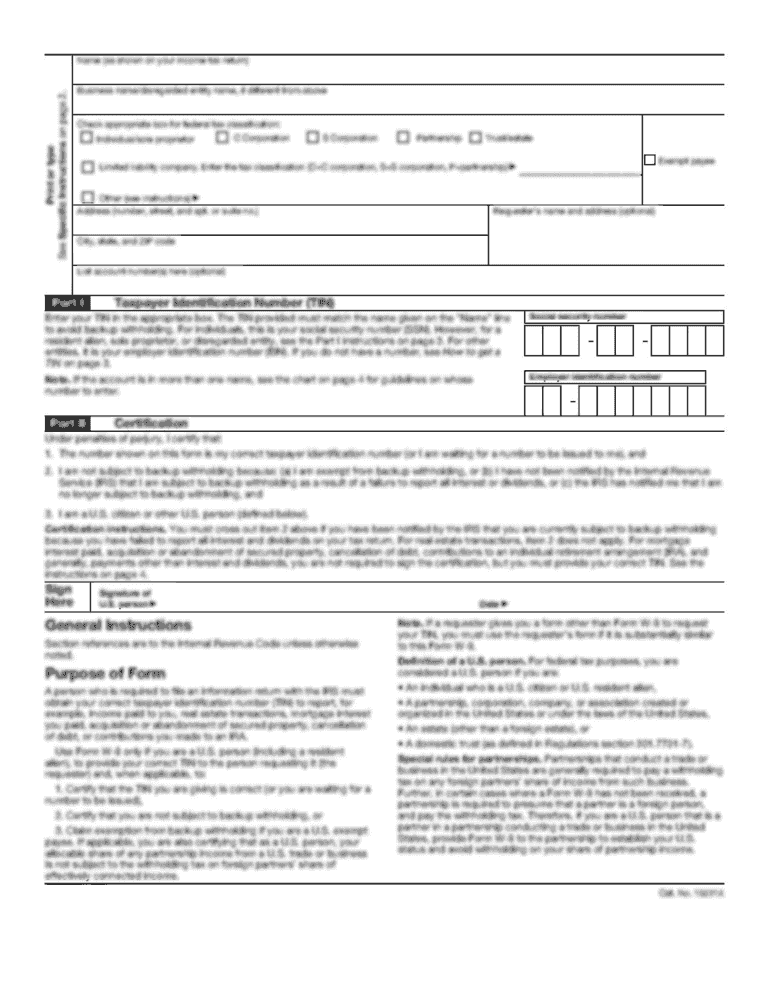
Get Infinite Campus Carthage
How it works
-
Open form follow the instructions
-
Easily sign the form with your finger
-
Send filled & signed form or save
How to fill out the Infinite Campus Carthage online
The Infinite Campus Carthage form is designed for parents and guardians to gain access to their students' educational information. This guide provides detailed instructions to successfully complete the form online.
Follow the steps to fill out the Infinite Campus Carthage form.
- Click the ‘Get Form’ button to obtain the necessary form and open it in the designated reader.
- Begin by entering the parent's or guardian's name in the specified section, including the first name, middle initial, and last name.
- Fill in the home address of the parent or guardian, making sure to include the street address, city, state, and zip code.
- Provide the home phone number and work phone number in the appropriate fields, ensuring the format is correct.
- Enter a legible email address where the activation code can be sent. This is a crucial step to ensure communication.
- List all students currently enrolled by entering each student’s name, the guardian's relationship to each student, whether the student resides with the guardian, and the school they attend.
- Review the information for accuracy. Confirm that all fields are completed correctly before proceeding.
- Certify the information provided by signing the form and adding the date of submission.
- Once all information is verified and submitted, users should save their changes, and if necessary, download, print, or share the completed form.
Complete your Infinite Campus Carthage form online today for easy access to student information!
Once created, your CampusID username cannot be changed. To change other information, click your name at the top of the header bar next to the button. Log Off Page 8 COMMUNITY HELP - CREATING AND MANAGING YOUR CAMPUSID 8 Transforming K12 Education® ©2019 Infinite Campus, Inc. All Rights Reserved. 1. 2.
Industry-leading security and compliance
US Legal Forms protects your data by complying with industry-specific security standards.
-
In businnes since 199725+ years providing professional legal documents.
-
Accredited businessGuarantees that a business meets BBB accreditation standards in the US and Canada.
-
Secured by BraintreeValidated Level 1 PCI DSS compliant payment gateway that accepts most major credit and debit card brands from across the globe.


