Loading
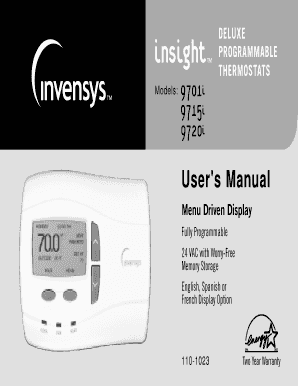
Get Insight 9701i 9715i 9720i - Enerstat
How it works
-
Open form follow the instructions
-
Easily sign the form with your finger
-
Send filled & signed form or save
How to fill out the Insight 9701i 9715i 9720i - Enerstat online
This guide provides a comprehensive overview of how to effectively fill out the Insight 9701i 9715i 9720i - Enerstat online. Follow these clear steps to ensure accuracy and efficiency in managing your thermostat settings.
Follow the steps to successfully fill out the Insight Enerstat form
- Press the ‘Get Form’ button to access the Insight 9701i 9715i 9720i - Enerstat form and open it in your editor.
- Begin by reviewing the important safety information provided in the manual. Ensure you understand the precautions necessary for handling the thermostat.
- Navigate to the main screen and select the MENU option to access various settings, including time adjustments, heating or cooling cycles, and fan cycling.
- Adjust the time and day by highlighting the DAY/TIME option using the UP or DOWN arrows, then press SELECT. Set the appropriate day, hour, and minutes.
- Set the heating and cooling preferences. Highlight the HEAT/COOL option, select your desired mode (HEAT, COOL, or AUTO), and turn it ON or OFF as needed.
- Program the thermostat events by selecting the PROGRAM option in the MENU. Choose the desired events based on your daily schedule, adjusting times and temperatures accordingly.
- For temporary adjustments to the temperature, use the UP or DOWN buttons on the main screen to set a new temperature for a designated period.
- When complete, save your changes and return to the main screen. You can then choose to download, print, or share the completed form.
Complete your Insight 9701i 9715i 9720i - Enerstat forms online today for a seamless experience.
To customize your existing table of contents: Go to References > Table of Contents. Select Custom table of contents. Use the settings to show, hide, and align page numbers, add or change the tab leader, set formats, and specify how many levels of headings to show.
Industry-leading security and compliance
US Legal Forms protects your data by complying with industry-specific security standards.
-
In businnes since 199725+ years providing professional legal documents.
-
Accredited businessGuarantees that a business meets BBB accreditation standards in the US and Canada.
-
Secured by BraintreeValidated Level 1 PCI DSS compliant payment gateway that accepts most major credit and debit card brands from across the globe.


