Loading
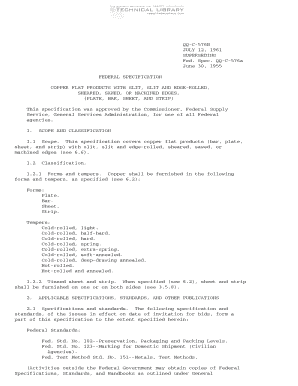
Get Qq-c-576b Copper Flat Products With Slit Slit And Edge-rolled Sheared Sawed Or Machined Edges Plate
How it works
-
Open form follow the instructions
-
Easily sign the form with your finger
-
Send filled & signed form or save
How to fill out the QQ-C-576B Copper Flat Products With Slit Slit And Edge-Rolled Sheared Sawed Or Machined Edges Plate online
This guide provides step-by-step instructions for completing the QQ-C-576B Copper Flat Products With Slit Slit And Edge-Rolled Sheared Sawed Or Machined Edges Plate form online. Users can efficiently navigate each section to ensure accurate submission.
Follow the steps to successfully fill out the QQ-C-576B form.
- Click ‘Get Form’ button to obtain the QQ-C-576B form and open it in the editor.
- Review the scope and classification section to understand the types of copper products you are dealing with. Identify if your product falls under the forms and tempers specified, including plate, bar, sheet, or strip.
- Fill in the applicable specifications, standards, and other publications relevant to your production process. Ensure that you are compliant with the federal standards listed.
- Input the details regarding requirements, including manufacture methods and chemical composition. Be specific about the mechanical properties to meet tensile strength and grain size as outlined.
- Indicate the dimensional tolerances necessary for the copper flat products. Make sure to follow the permissible variations in width and length as specified.
- Complete the identification marking requirements based on the military or civil agency guidelines needed for your copper products.
- Review the sampling, inspection, and testing procedures. Indicate the responsibility for the performance of all inspection requirements.
- Finalize your document by ensuring all information is complete and accurate. Save your changes, and then choose to download, print, or share the completed form.
Complete your QQ-C-576B Copper Flat Products form online today for efficient and accurate processing.
In a footnote referencing system, you indicate a reference by: Putting a small number above the line of type directly following the source material. This number is called a note identifier. It sits slightly above the line of text.
Industry-leading security and compliance
US Legal Forms protects your data by complying with industry-specific security standards.
-
In businnes since 199725+ years providing professional legal documents.
-
Accredited businessGuarantees that a business meets BBB accreditation standards in the US and Canada.
-
Secured by BraintreeValidated Level 1 PCI DSS compliant payment gateway that accepts most major credit and debit card brands from across the globe.


