Loading
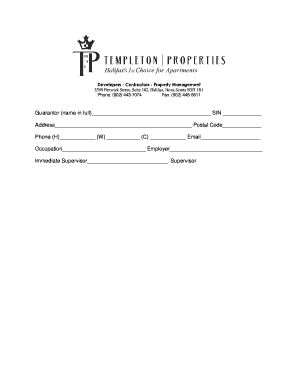
Get Additional Form - Templeton Properties - Templetonproperties
How it works
-
Open form follow the instructions
-
Easily sign the form with your finger
-
Send filled & signed form or save
How to fill out the Additional Form - Templeton Properties - Templetonproperties online
Completing the Additional Form for Templeton Properties is an essential step for anyone looking to serve as a guarantor for a lease. This guide provides clear, step-by-step instructions to help you fill out the form accurately and efficiently.
Follow the steps to complete the form correctly.
- Press the ‘Get Form’ button to access the Additional Form - Templeton Properties and open it in your chosen document editor.
- In the first section, provide your full name as the guarantor. Be sure to include your Social Insurance Number (SIN) in the designated field.
- Next, fill in your address, including your street address, postal code, and various phone numbers: home, work, and mobile.
- Provide your email address, followed by your occupation and the name of your employer in the appropriate fields.
- Identify your immediate supervisor and include their phone number for reference.
- In the following section, write your name again as a declaration of agreement regarding your responsibilities as a guarantor for the rental payments and liabilities associated with the tenant's lease.
- Ensure you note the property that will be occupied and the tenant's name, as well as the lease commencement date.
- Fill in the details of the lease end date and acknowledge the annual renewal options, including any notice requirements.
- Express your understanding of your financial responsibilities regarding damages and insurance coverage by reading the corresponding section carefully.
- Confirm your consent to the landlord obtaining information regarding your credit and tenancy background as specified.
- Enter the rental payment amount and specify the payment method agreed upon with the landlord.
- Acknowledge any conditions related to tenant vacancies and subletting responsibilities as indicated.
- Finally, sign and date the form in the designated areas, ensuring that a witness also provides their signature.
Complete and submit your Additional Form - Templeton Properties online to ensure your application is processed promptly.
Include your relationship to the person and any applicable certifications you have. For example, if you're writing an attestation letter for a former employee, you might begin by describing your job title in the company and how long you've been working there.
Industry-leading security and compliance
US Legal Forms protects your data by complying with industry-specific security standards.
-
In businnes since 199725+ years providing professional legal documents.
-
Accredited businessGuarantees that a business meets BBB accreditation standards in the US and Canada.
-
Secured by BraintreeValidated Level 1 PCI DSS compliant payment gateway that accepts most major credit and debit card brands from across the globe.


