Loading
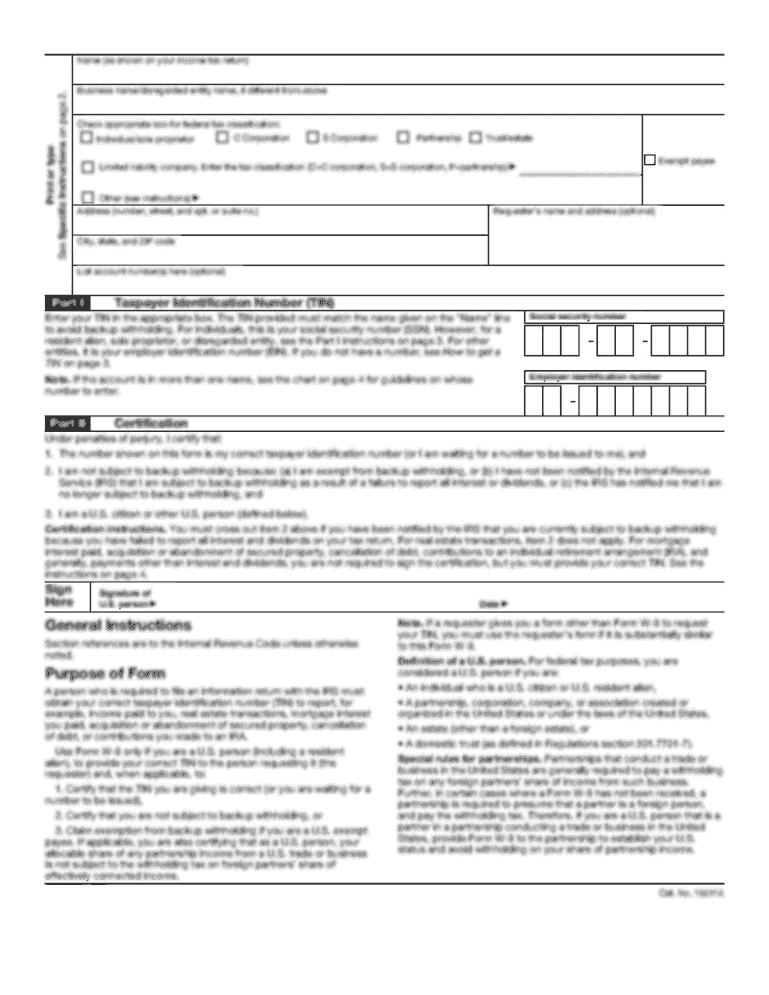
Get Cnap Referral And Consent Form - Gold Coast Primary Health
How it works
-
Open form follow the instructions
-
Easily sign the form with your finger
-
Send filled & signed form or save
How to fill out the CNAP Referral And Consent Form - Gold Coast Primary Health online
Filling out the CNAP Referral And Consent Form online is a straightforward process designed to streamline the referral for complex needs assessments. This guide provides clear and step-by-step instructions to help you complete the form accurately and efficiently.
Follow the steps to complete the CNAP Referral And Consent Form online.
- Press the 'Get Form' button to access the CNAP Referral And Consent Form and open it in your preferred online document editor.
- Begin by filling in the client’s full name in the designated field. Include all names the client is known by, particularly any previous names.
- Enter the date of birth (DOB) in the format requested, ensuring accuracy to avoid delays in processing.
- Indicate the client's consent for the exchange of information by entering the parent/legal guardian or young person’s name, and providing an informed consent signature along with the date.
- Complete the client details section, including family name, given name, address, preferred name, phone number, gender, and cultural identity. Provide truthful information as it aids in the assessment process.
- Specify if the client has access to a vehicle by selecting ‘Yes’ or ‘No.’
- Provide details of the referring agency, including name, address, phone number, and role. This information helps ensure proper communication.
- Indicate whether the young person has previously been supported by CNAP. If ‘Yes,’ be prepared to provide additional information as instructed.
- List family details, including parents, guardians, and siblings, alongside their respective relationships to the young person.
- Detail any current agencies or health professionals involved with the client, including their contact details and services provided.
- Address the educational engagement of the young person by providing school-related information and support staff contact details if applicable.
- Outline the reasons for referral to CNAP along with any prior interventions that have been attempted.
- Clearly state the purpose of the CNAP referral and the specific supports or services being sought.
- Describe the strengths and challenges identified in various domains of the young person's life, providing detailed assessments for each.
- After completing each section, review all information for accuracy, save your changes, and proceed to download, print, or share the completed form as needed.
We encourage you to complete your CNAP Referral And Consent Form online to facilitate timely assistance and support.
Industry-leading security and compliance
US Legal Forms protects your data by complying with industry-specific security standards.
-
In businnes since 199725+ years providing professional legal documents.
-
Accredited businessGuarantees that a business meets BBB accreditation standards in the US and Canada.
-
Secured by BraintreeValidated Level 1 PCI DSS compliant payment gateway that accepts most major credit and debit card brands from across the globe.


