Loading
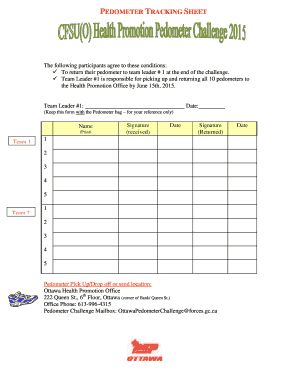
Get Pedometer Tracking Sheet
How it works
-
Open form follow the instructions
-
Easily sign the form with your finger
-
Send filled & signed form or save
How to fill out the PEDOMETER TRACKING SHEET online
Filling out the Pedometer Tracking Sheet is a straightforward process that helps track participation in your organization's walking challenge. This guide will provide you with clear, step-by-step instructions to complete the form online successfully.
Follow the steps to complete the PEDOMETER TRACKING SHEET
- Click ‘Get Form’ button to access the PEDOMETER TRACKING SHEET and open it in the online editor.
- In the section labeled 'Team Leader #1', enter the name of the team leader responsible for collecting the pedometers. Ensure the name is printed clearly.
- In the 'Date' field beside Team Leader #1, input the date when the form is being completed.
- Under the 'Name (Print)' section, provide your full name. This identifies you as a participant in the challenge.
- In the 'Team 1' section, list the names of your team members in the provided fields. Ensure that all names are clearly printed.
- Collect signatures for the 'Signature (received)' field from each team member, confirming their participation. Also, collect their signatures for the 'Signature (Returned)' field to acknowledge the return of the pedometers.
- Under 'Pedometer Pick Up/Drop off or send location', indicate the location where pedometers will be picked up or returned, which is the Ottawa Health Promotion Office.
- Record the date of the pick-up/drop-off in the designated 'Date' field at the bottom of the form.
- After completing all fields and ensuring that the information is accurate, you can save your changes, download the document, print it, or share it as required.
Complete your documents online today to ensure your participation in the challenge!
A quick look at 10 of the best step trackers Best for smaller budgets: 3DTriSport Pedometer. Best for children: Fitbit Ace Activity Tracker. Best for older adults: OZO Fitness C3D Pedometer. Best app for tracking health and fitness goals: Pacer. Best app for personal training: Map My Walk.
Industry-leading security and compliance
US Legal Forms protects your data by complying with industry-specific security standards.
-
In businnes since 199725+ years providing professional legal documents.
-
Accredited businessGuarantees that a business meets BBB accreditation standards in the US and Canada.
-
Secured by BraintreeValidated Level 1 PCI DSS compliant payment gateway that accepts most major credit and debit card brands from across the globe.


