Loading
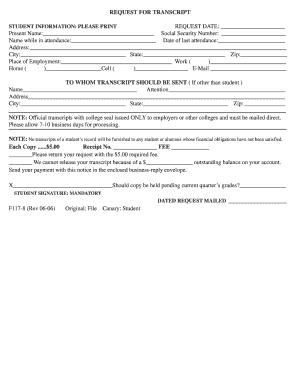
Get Jones College In Florida And How To Order Official Transcripts
How it works
-
Open form follow the instructions
-
Easily sign the form with your finger
-
Send filled & signed form or save
How to fill out the Jones College In Florida And How To Order Official Transcripts online
This guide provides step-by-step instructions on how to properly complete the request for an official transcript from Jones College in Florida. By following these instructions, users can efficiently navigate the process and obtain their transcripts online.
Follow the steps to complete the transcript request form online.
- Click ‘Get Form’ button to obtain the form and open it in the editor.
- Begin by entering the request date at the top of the form to indicate when you are submitting your request.
- Provide your present name as it appears on your identification documents to ensure accurate processing.
- Next, fill in your Social Security number, which helps verify your identity.
- Enter the name you used while attending the college, as records will be searched under this name.
- Indicate your date of last attendance to assist the college in locating your records.
- Fill in your address, including street, city, state, and zip code, to ensure correspondence is sent to the correct location.
- Provide your place of employment and include your work, home, and cell phone numbers as appropriate.
- Enter your email address for electronic communication related to your transcript request.
- Identify the recipient of the transcript if it is to be sent to someone other than yourself. Include their name, attention (if applicable), and full address.
- Review the notes regarding transcript processing timelines and financial obligations to ensure you meet all requirements.
- Sign the form to confirm your request and acknowledge the terms related to transcript issuance.
- Finally, submit the form along with the required fee of $5.00. Keep a copy of your receipt if applicable.
- After completion, save changes, download, print, or share the form as needed.
Complete your request for transcripts online today to ensure timely processing!
Click the Cumulative Statistics tab you will see the GPA, confirm that you are on the desired career and term. In the section titled Combined (Enrollment + Transfer Credit Units), you will see the student's cumulative GPA.
Industry-leading security and compliance
US Legal Forms protects your data by complying with industry-specific security standards.
-
In businnes since 199725+ years providing professional legal documents.
-
Accredited businessGuarantees that a business meets BBB accreditation standards in the US and Canada.
-
Secured by BraintreeValidated Level 1 PCI DSS compliant payment gateway that accepts most major credit and debit card brands from across the globe.


