Loading
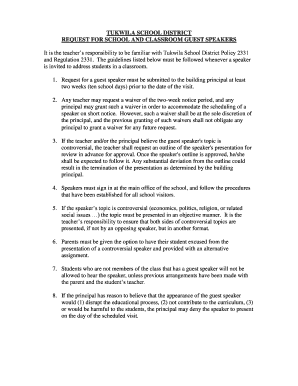
Get Guest Speaker Request Form - Tukwila School District - Tukwila Wednet
How it works
-
Open form follow the instructions
-
Easily sign the form with your finger
-
Send filled & signed form or save
How to fill out the Guest Speaker Request Form - Tukwila School District - Tukwila Wednet online
This guide provides clear instructions on how to successfully complete the Guest Speaker Request Form for the Tukwila School District. By following these steps, users can ensure that their requests are submitted efficiently and in compliance with district policies.
Follow the steps to complete the Guest Speaker Request Form accurately.
- Press the ‘Get Form’ button to access the Guest Speaker Request Form and open it in your preferred online editor.
- Begin by filling in the school name in the designated field. Be sure to select the correct school that you represent.
- Enter the principal's name in the next section. Confirm that this is the principal of the school where the speaker will present.
- Fill out the speaker’s name in the appropriate field, ensuring correct spelling and formatting.
- Provide a brief description of the topic the speaker will cover. This should be clear and concise to convey the core focus of the presentation.
- Indicate the agency, organization, or occupation of the speaker in the corresponding field to provide context regarding the speaker's qualifications.
- Select the date(s) of the speaker’s visit. Make sure that the date complies with the requirement of at least two weeks' notice, unless a waiver has been granted.
- Specify the period(s) during which the speaker will present. This should correlate with your class schedule.
- Identify yourself by filling in your name as the teacher requesting the speaker.
- Complete the classroom and subject or grade fields to ensure clarity on where the presentation will take place.
- Confirm that the speaker's topic aligns with the curriculum and/or Grade Level Expectations (GLE's) by filling in the related information.
- After completing the form, provide your signature and today's date to finalize your request.
- Obtain the principal’s signature and date to ensure that the request is approved by school administration.
- Once all fields are completed and signatures obtained, save your changes, and choose to download, print, or share the finalized form as needed.
Complete your Guest Speaker Request Form online today to facilitate an engaging learning experience for your students.
Do I need a permit to replace an existing fence? Yes, you do. Even if you are replacing an existing fence in kind, it is necessary for you to obtain a zoning permit. In order to do that, submit a zoning application along with a copy of your survey to scale indicating the location, type, and height of your fence.
Industry-leading security and compliance
US Legal Forms protects your data by complying with industry-specific security standards.
-
In businnes since 199725+ years providing professional legal documents.
-
Accredited businessGuarantees that a business meets BBB accreditation standards in the US and Canada.
-
Secured by BraintreeValidated Level 1 PCI DSS compliant payment gateway that accepts most major credit and debit card brands from across the globe.


