Loading
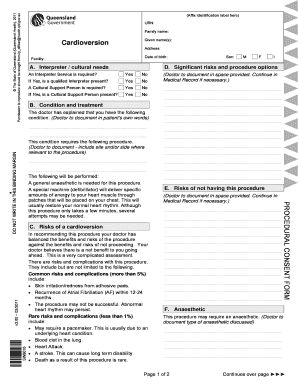
Get Cardioversion Procedural Consent Form - Breastscreen Qld Gov
How it works
-
Open form follow the instructions
-
Easily sign the form with your finger
-
Send filled & signed form or save
How to fill out the Cardioversion PROCEDURAL CONSENT FORM - Breastscreen Qld Gov online
The Cardioversion Procedural Consent Form is an essential document that ensures users consent to the procedure after being fully informed about their medical condition. This guide will walk you through the steps to efficiently complete the form online, providing clarity and support throughout the process.
Follow the steps to effectively complete the Cardioversion Procedural Consent Form
- Press the ‘Get Form’ button to download the Cardioversion Procedural Consent Form and open it in your preferred online editor.
- Affix your identification label at the top of the form. This helps ensure that all personal information is correctly associated with your consent.
- Enter your full family name, given name(s), address, date of birth, and sex in the designated areas clearly. Accurate information is crucial for identification and record-keeping.
- Indicate whether you require an interpreter or a cultural support person. Select 'Yes' or 'No' and specify whether a qualified interpreter or cultural support person is present, if applicable.
- In the condition and treatment section, write down the explanation provided by your doctor regarding your medical condition in their own words, detailing any specifics they discussed.
- Review the section on the risks associated with the cardioversion procedure. Ensure you read through the listed common and rare risks thoroughly.
- Provide your acknowledgement of understanding by signing the 'Patient Consent' section. Ensure that you also enter today's date.
- If applicable, indicate whether there is an Advance Health Directive (AHD) present and provide the location of the original document.
- Complete the doctor's statement section, where the doctor will confirm that they have explained all relevant information to you.
- Finally, you can save your changes, download the completed form, print it for your records, or share it as required.
Complete your Cardioversion Procedural Consent Form online today for a smoother healthcare experience.
How to Convert a Excel Spreadsheet to a fillable PDF Form From Microsoft Office Excel. Click "File" -> "Save As" -> Select "PDF" in the dropdown list. ... From the File Explorer. Select the Excel file you want to convert, right-click, and choose "Convert to PDF in Foxit PDF Editor"
Industry-leading security and compliance
US Legal Forms protects your data by complying with industry-specific security standards.
-
In businnes since 199725+ years providing professional legal documents.
-
Accredited businessGuarantees that a business meets BBB accreditation standards in the US and Canada.
-
Secured by BraintreeValidated Level 1 PCI DSS compliant payment gateway that accepts most major credit and debit card brands from across the globe.


