Loading
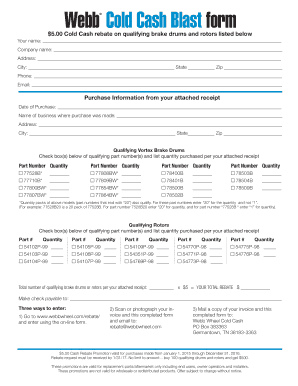
Get This Completed Form - Webb Wheel
How it works
-
Open form follow the instructions
-
Easily sign the form with your finger
-
Send filled & signed form or save
How to fill out the This Completed Form - Webb Wheel online
Completing the This Completed Form - Webb Wheel online can be a straightforward process when you understand its components. This guide offers clear, step-by-step instructions to assist users in filling out the necessary information accurately and efficiently.
Follow the steps to complete the form correctly.
- Press the ‘Get Form’ button to access the document, allowing you to complete it online.
- Begin by filling in your name in the designated field. Ensure you use your full name as it appears on official documents.
- Next, provide your company name if applicable. This field can be left blank if you are submitting the form as an individual.
- Fill in your complete address, including street, city, state, and zip code. Double-check for accuracy to ensure proper processing.
- Enter your phone number, ensuring it is a direct line where you can be reached for any follow-up questions regarding your submission.
- Include an email address where you can receive confirmation and updates about your rebate request.
- Proceed to the purchase information section. Enter the date of purchase accurately as reflected on your receipt.
- Input the name and address of the business where you made the purchase, fulfilling the same requirements as your own address.
- In the qualifying brake drums section, check the box next to each qualifying part number you purchased and record the quantity next to it as shown on your receipt.
- Repeat the check and quantity entry process for the qualifying rotors section, adhering to the guidance provided on how to record quantities.
- Calculate the total number of qualifying items from your attached receipt and multiply by $5 to determine your rebate amount. Enter this value in the designated field.
- Indicate the name of the individual or entity to whom the check should be made payable.
- Choose one of the three submission methods provided: complete the online form, email a scanned copy of your receipt and completed form, or mail a copy to the address given.
- Finally, after reviewing your inputs for accuracy, you can save changes, download, print, or share the completed form as necessary.
Complete your rebate request online today to take advantage of this promotional offer.
Industry-leading security and compliance
US Legal Forms protects your data by complying with industry-specific security standards.
-
In businnes since 199725+ years providing professional legal documents.
-
Accredited businessGuarantees that a business meets BBB accreditation standards in the US and Canada.
-
Secured by BraintreeValidated Level 1 PCI DSS compliant payment gateway that accepts most major credit and debit card brands from across the globe.


