Loading
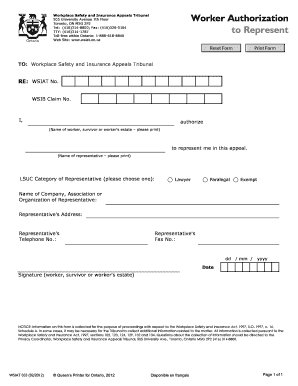
Get Worker Authorization To Represent Form - Wsiat - Mppcwsib
How it works
-
Open form follow the instructions
-
Easily sign the form with your finger
-
Send filled & signed form or save
How to fill out the Worker Authorization To Represent Form - Wsiat - Mppcwsib online
This guide provides you with clear instructions on how to accurately fill out the Worker Authorization To Represent Form - Wsiat - Mppcwsib online. Whether you are a worker, survivor, or party seeking representation, following these steps will help ensure that your form is completed correctly.
Follow the steps to fill out the form successfully.
- Click ‘Get Form’ button to obtain the form and open it in the editor.
- Begin by entering the WSIAT number and the WSIB claim number at the top of the form as required.
- In the section labeled 'I, authorize,' print the name of the worker, survivor, or worker's estate before proceeding.
- Next, print the name of the representative who will be acting on behalf of the worker.
- Select the LSUC category of the representative by choosing one of the options: Lawyer, Paralegal, or Exempt.
- Fill in the name of the company, association, or organization the representative is affiliated with.
- Provide the representative's address, ensuring that all details are accurate for future correspondence.
- Enter the representative’s telephone number along with their fax number if applicable.
- Indicate the date of completion in the format dd/mm/yyyy.
- Finally, the worker, survivor, or worker's estate must sign the form to authorize the representation.
- Once all sections are completed, you can save changes, download, print, or share the completed form as needed.
Complete your documents online to ensure a smooth filing process.
How Do I Create Invoices on Android? Choose between a Percentage or Flat Amount. Then tap on Add Taxes if needed. Next, determine when to apply in Days After Due Date. Then click on the Invoice back arrow in the top left to return to the invoice.
Industry-leading security and compliance
US Legal Forms protects your data by complying with industry-specific security standards.
-
In businnes since 199725+ years providing professional legal documents.
-
Accredited businessGuarantees that a business meets BBB accreditation standards in the US and Canada.
-
Secured by BraintreeValidated Level 1 PCI DSS compliant payment gateway that accepts most major credit and debit card brands from across the globe.


