Loading
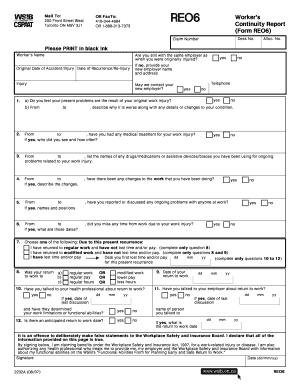
Get Reo6
How it works
-
Open form follow the instructions
-
Easily sign the form with your finger
-
Send filled & signed form or save
How to fill out the Reo6 online
Filling out the Reo6 form can be a straightforward process when you follow the proper guidelines. This guide will help you understand each section and field of the form so you can complete it accurately and efficiently.
Follow the steps to successfully fill out the Reo6 online
- Click ‘Get Form’ button to obtain the form and access it in the online platform.
- Begin by filling in the worker's name and their continuity report information. Make sure to include any claim numbers, desk numbers, and the original date of injury.
- Indicate whether the worker is still with the same employer by selecting 'yes' or 'no'. If the answer is 'no', provide the new employer's name and address.
- Answer the question about whether the user feels their current problems are related to the original work injury, providing details if applicable.
- Document any medical treatments received between the specified dates, including the names of medical professionals seen and the frequency of visits.
- List any medications or assistive devices used for ongoing problems related to the work injury within the indicated time frame.
- If there were any changes to the work tasks performed during the specified dates, describe these changes.
- Report any ongoing problems discussed with anyone at work during the relevant period, including names and positions.
- Indicate whether any time was missed from work due to the work injury, specifying the dates if applicable.
- Select the appropriate option regarding the current work status: regular work, modified work, or lost time and/or pay, and fill out the corresponding questions as needed.
- If the user has returned to work, specify the type of work, pay, and hours upon their return.
- Ensure that all information is accurate and then sign the form at the designated area. Provide the date of signing to complete the submission.
Complete your Reo6 form online today to ensure a smooth processing of your documentation.
Related links form
Officially, all calls to US numbers begin with a “+1” because that is the region code for North America and the Caribbean (technically, the North American Numbering Plan or NANP).
Industry-leading security and compliance
US Legal Forms protects your data by complying with industry-specific security standards.
-
In businnes since 199725+ years providing professional legal documents.
-
Accredited businessGuarantees that a business meets BBB accreditation standards in the US and Canada.
-
Secured by BraintreeValidated Level 1 PCI DSS compliant payment gateway that accepts most major credit and debit card brands from across the globe.


