Loading
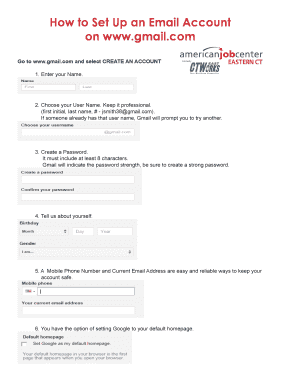
Get How To Set Up An Email Account
How it works
-
Open form follow the instructions
-
Easily sign the form with your finger
-
Send filled & signed form or save
How to use or fill out the How To Set Up An Email Account online
Setting up an email account is an essential step in today’s digital world. This guide provides clear and detailed instructions for users looking to create a Gmail account, ensuring you have a professional presence online.
Follow the steps to successfully create your Gmail account.
- Click ‘Get Form’ button to obtain the form and open it in the editor.
- Go to www.gmail.com and select 'Create an account' to initiate the account creation process.
- Enter your name in the provided field.
- Choose a professional username, which may include your first initial and last name. If your chosen username is already in use, you will be prompted to select another.
- Create a password that is at least 8 characters long. Ensure that the password is strong, as Gmail will indicate its strength.
- Provide additional information about yourself as prompted.
- Enter a mobile phone number and a current email address to enhance account security.
- Optionally, you can choose to set Google as your default homepage.
- Verify your identity by typing the text shown to confirm that you are not a robot.
- Select your country from the dropdown menu and agree to the terms.
- If desired, check the box to allow Google to personalize content and ads based on your information; this is optional. Select 'Next Step' when you are finished.
- Upload a profile picture to personalize your account (optional), then select 'Next Step'.
- Congratulations on successfully creating your Gmail account! You can now access your account from any computer with internet access. To sign in, navigate to www.gmail.com and enter your username and password. Always remember to 'Sign Out' when using public computers.
Start the process of setting up your email account online today!
Type your name in the labeled fields. ... Type a unique username. ... Create and confirm a password. ... Click Next. ... Type your phone number and recovery email address. ... Enter your birth date and gender. ... Click Next. ... Click Send.
Industry-leading security and compliance
US Legal Forms protects your data by complying with industry-specific security standards.
-
In businnes since 199725+ years providing professional legal documents.
-
Accredited businessGuarantees that a business meets BBB accreditation standards in the US and Canada.
-
Secured by BraintreeValidated Level 1 PCI DSS compliant payment gateway that accepts most major credit and debit card brands from across the globe.


