Loading
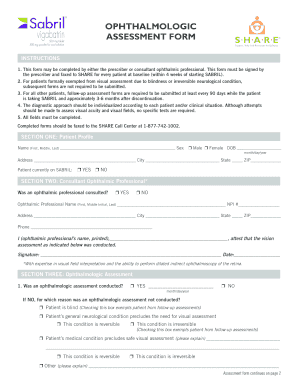
Get Cmyk Ophthalmologic Assessment Form - -
How it works
-
Open form follow the instructions
-
Easily sign the form with your finger
-
Send filled & signed form or save
How to fill out the CMYK ophthalmologic assessment form online
The CMYK ophthalmologic assessment form is an essential document for tracking the visual health of patients undergoing treatment. This guide provides a step-by-step approach to completing the form online, ensuring that users can efficiently and accurately provide the necessary information.
Follow the steps to successfully complete the CMYK ophthalmologic assessment form online.
- Click ‘Get Form’ button to obtain the form and open it in the editor.
- Complete the patient profile section by entering the patient’s full name, date of birth, address, and current status regarding treatment.
- In the consultant ophthalmic professional section, indicate whether an ophthalmic professional was consulted. If yes, provide their name, NPI number, address, and contact information.
- For the ophthalmologic assessment, specify if an assessment was conducted. If not, select the reason for non-assessment and complete any necessary explanations.
- Indicate whether a best-corrected visual acuity evaluation was conducted along with the results, if applicable.
- Respond to questions about visual field assessments for both eyes, including confrontation testing and the reliability of the tests conducted.
- Review the types of other testing performed, if any, and complete the relevant sections accordingly.
- Complete the prescriber agreement and signature section by entering the prescriber’s name, NPI number, obtaining their signature, and providing the date.
- Once the form is fully completed, ensure all sections are filled, save your changes, and then you can download, print, or share the form as needed.
Complete the CMYK ophthalmologic assessment form online today to ensure timely patient care.
This attestation provides assurance that the properties of the device (for example, the serial number) are legitimate (as attested to by the device's Secure Enclave and verified by Apple's servers) and not spoofed.
Industry-leading security and compliance
US Legal Forms protects your data by complying with industry-specific security standards.
-
In businnes since 199725+ years providing professional legal documents.
-
Accredited businessGuarantees that a business meets BBB accreditation standards in the US and Canada.
-
Secured by BraintreeValidated Level 1 PCI DSS compliant payment gateway that accepts most major credit and debit card brands from across the globe.


