Loading
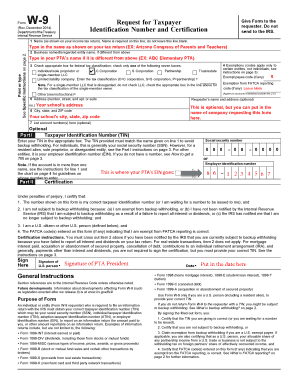
Get Local Leader Forms & Resources- Arizona Pta!
How it works
-
Open form follow the instructions
-
Easily sign the form with your finger
-
Send filled & signed form or save
How to fill out the Local Leader Forms & Resources- Arizona PTA! online
Filling out the Local Leader Forms & Resources for Arizona PTA is a crucial step for ensuring accurate and responsible documentation. This guide provides clear instructions for completing the forms online, assisting users in navigating each section with confidence.
Follow the steps to successfully complete the Local Leader Forms.
- Click ‘Get Form’ button to access the Local Leader Forms & Resources. This action allows you to obtain the document needed to proceed.
- In the first section, enter your name as it appears on your income tax return. This information is essential and must not be left blank.
- If your PTA operates under a different business name, provide that information in the designated field.
- Select your federal tax classification by checking the appropriate box. Ensure only one box is marked.
- Fill in your address, including number, street, and optional apartment or suite number for communication purposes.
- Provide the city, state, and ZIP code of your PTA's location.
- Enter your Taxpayer Identification Number (TIN). This can be your Social Security Number or Employer Identification Number, as applicable.
- Carefully read the certification statements and check the appropriate items to confirm that your provided information is accurate.
- Sign the document as the PTA president, including the date to finalize the form.
- Once completed, you can save changes, download, or print the document for submission.
Complete your Local Leader Forms & Resources online today to ensure your PTA's documentation is accurate and up to date!
How to Create a CNAME Record in Your DNS? Login to the DNS provider's control panel. Go to the DNS settings and locate the DNS records. Then click “create” or “add” a new record, and select CNAME. Input the below details: The subdomain representing the alias for your primary domain.
Industry-leading security and compliance
US Legal Forms protects your data by complying with industry-specific security standards.
-
In businnes since 199725+ years providing professional legal documents.
-
Accredited businessGuarantees that a business meets BBB accreditation standards in the US and Canada.
-
Secured by BraintreeValidated Level 1 PCI DSS compliant payment gateway that accepts most major credit and debit card brands from across the globe.


