Loading
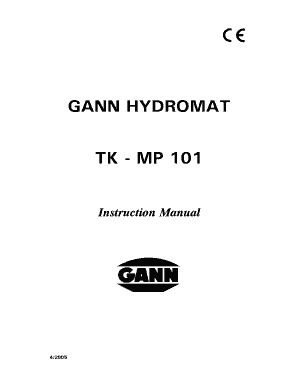
Get Gann Hydromat Tk - Mp 101 Instruction Manual - Itto
How it works
-
Open form follow the instructions
-
Easily sign the form with your finger
-
Send filled & signed form or save
How to fill out the GANN HYDROMAT TK - MP 101 Instruction Manual - ITTO online
Filling out the GANN HYDROMAT TK - MP 101 Instruction Manual - ITTO online requires attention to detail and understanding of each component of the form. This guide provides comprehensive instructions to help users complete the process accurately and efficiently.
Follow the steps to fill out the GANN HYDROMAT TK - MP 101 Instruction Manual - ITTO online.
- Click ‘Get Form’ button to obtain the form and open it in the editor.
- Review the first section of the manual which outlines the safety precautions and required qualifications for personnel who will operate the controller. Ensure you understand these points before proceeding.
- Locate the segment detailing the intended areas of application for the control system. This will help you identify if your application aligns with the specified use.
- Input your organization's details in the section that requests user information, ensuring that only qualified personnel are assigned to handle the equipment.
- Proceed to the area regarding system settings. Input relevant numerical values such as species number, thickness, and desired final moisture content according to your needs.
- Review the sections detailing the drying process phases and input the operational parameters such as break-up time and equalizing time as necessary.
- Complete any required fields related to measurement point connections and ensure proper electrical connections are documented.
- Check for specific instructions regarding general maintenance and service details, ensuring all personnel are informed of their responsibilities.
- Once you have filled out the form, review all entries for accuracy.
- Finally, choose to save changes, download, print or share the completed form as required.
Complete the GANN HYDROMAT TK - MP 101 Instruction Manual - ITTO online efficiently and accurately today!
You can use a premade invoice template offered by the program you choose, or you can create your own invoice from scratch. To make a free invoice that looks professional and unique, you can download free invoice templates online that you can then personalize to suit your small business.
Industry-leading security and compliance
US Legal Forms protects your data by complying with industry-specific security standards.
-
In businnes since 199725+ years providing professional legal documents.
-
Accredited businessGuarantees that a business meets BBB accreditation standards in the US and Canada.
-
Secured by BraintreeValidated Level 1 PCI DSS compliant payment gateway that accepts most major credit and debit card brands from across the globe.


