Loading
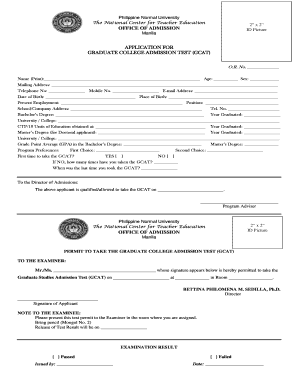
Get Gcat Registration Form
How it works
-
Open form follow the instructions
-
Easily sign the form with your finger
-
Send filled & signed form or save
How to fill out the Gcat Registration Form online
The Gcat Registration Form is a crucial document for applicants wishing to take the Graduate College Admission Test. This guide provides a clear, step-by-step overview of how to complete the form online, ensuring a smooth application process.
Follow the steps to successfully complete the online Gcat Registration Form.
- Click ‘Get Form’ button to obtain the form and open it in the editor.
- Begin by entering your name in the designated field. Ensure it is printed clearly, as this will be used for identification.
- Provide your age and sex in the respective fields. Accuracy is important for processing your application.
- Enter your complete mailing address, including street, city, and zip code, to ensure you receive correspondence related to your application.
- Fill out your telephone and mobile numbers, along with a valid email address for any updates or further instructions.
- Record your date and place of birth in the provided fields.
- Detail your current employment by providing the name of your school or company, your position, and the corresponding address and telephone number.
- List your bachelor's degree details, including the degree name and year graduated, as well as the university or college name.
- If applicable, include information on your 18 units of education, specifying where and when these were obtained.
- For doctoral applicants, include your master's degree information similarly, with degree name, graduation year, and university or college name.
- Insert your grade point averages for both your bachelor's and master's degrees in the appropriate fields.
- Indicate your program preferences by listing your first and second choices.
- Complete the question about whether this is your first attempt at the GCAT. If not, provide the number of times previously taken and when the last attempt was.
- In the section designated for the program adviser, ensure it is signed and dated to confirm your eligibility to take the GCAT.
- Review the entire form for accuracy. After ensuring all information is correct, proceed to save changes, download, print, or share the form.
Complete your Gcat Registration Form online today and take the next step toward your academic future.
Uplink is the name of Indiana Department of Workforce Development's automated self service Unemployment Insurance system. Through the Uplink Claimant Self Service System, you now have access to enhanced services, 24 hours a day, 7 days a week.
Industry-leading security and compliance
US Legal Forms protects your data by complying with industry-specific security standards.
-
In businnes since 199725+ years providing professional legal documents.
-
Accredited businessGuarantees that a business meets BBB accreditation standards in the US and Canada.
-
Secured by BraintreeValidated Level 1 PCI DSS compliant payment gateway that accepts most major credit and debit card brands from across the globe.


