Loading
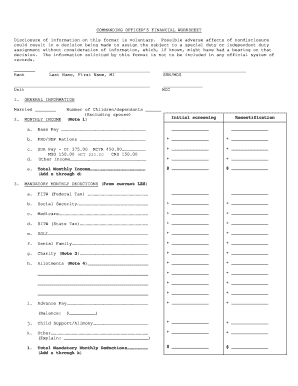
Get Commanding Officers Financial Worksheet
How it works
-
Open form follow the instructions
-
Easily sign the form with your finger
-
Send filled & signed form or save
How to fill out the Commanding Officers Financial Worksheet online
The Commanding Officers Financial Worksheet is an essential document used to assess the financial readiness of military personnel. This guide provides a clear and supportive approach to filling out the form accurately online, ensuring all users can understand the process.
Follow the steps to complete the Commanding Officers Financial Worksheet online successfully.
- Click ‘Get Form’ button to obtain the Commanding Officers Financial Worksheet and open it in an editor.
- Begin by filling in your general information, including your rank, last name, first name, middle initial, unit, and Social Security Number or Military Occupational Specialty.
- In the monthly income section, list your total base pay and any additional income sources, including PRO/SEP rations and any other income sources, ensuring to add them accurately for a total monthly income calculation.
- Move on to mandatory monthly deductions. Fill in each deduction category, such as Federal Tax, Social Security, Medicare, and any additional deductions, calculating the total mandatory monthly deductions by adding all categories.
- In the monthly recurring bills and obligated debts section, list each creditor's name and corresponding payment amounts. Ensure to categorize monthly payments for loans, car insurance, personal life insurance, and credit cards.
- Calculate the total monthly credit payments by adding together all of the payments listed in the previous step.
- Determine your net available funds by subtracting the total mandatory monthly deductions and total monthly credit payments from your total monthly income.
- In the additional information section, provide details on savings, checking accounts, and investments, and calculate the total amount available across these accounts.
- Finally, respond to the questions regarding financial issues and provide your signature along with the date. Make sure to review all entries for accuracy before submission.
- Once all sections are completed and reviewed, save changes, download a copy, or share the form as required.
Complete the Commanding Officers Financial Worksheet online to ensure your financial information is accurately reported.
How to make a signature Think about what you want it to convey. A signature is often used to conclude or initiate certain processes or arrangements. ... Look carefully at the letters in your name. ... Choose what parts of your name to include. ... Try out different styles. ... Choose your favourite signature. ... Practise writing your signature.
Industry-leading security and compliance
US Legal Forms protects your data by complying with industry-specific security standards.
-
In businnes since 199725+ years providing professional legal documents.
-
Accredited businessGuarantees that a business meets BBB accreditation standards in the US and Canada.
-
Secured by BraintreeValidated Level 1 PCI DSS compliant payment gateway that accepts most major credit and debit card brands from across the globe.


