Loading
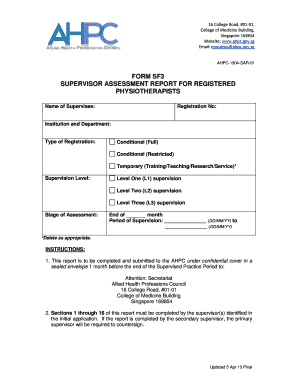
Get Email: Enquiriesahpc
How it works
-
Open form follow the instructions
-
Easily sign the form with your finger
-
Send filled & signed form or save
How to fill out the Email: Enquiriesahpc online
This guide will provide you with clear, step-by-step instructions on how to fill out the Email: Enquiriesahpc form online. Designed for users of all experience levels, it aims to simplify the process of completing this essential document.
Follow the steps to correctly complete the Email: Enquiriesahpc form.
- Click the ‘Get Form’ button to obtain the form and open it in your preferred text editor.
- Begin by entering the name of the supervisee in the designated field. Ensure that the spelling is correct and follows the name displayed on their registration documents.
- Fill in the registration number of the supervisee. This is usually provided in their official documents.
- Provide information regarding the institution and department where the supervision is taking place. This information should reflect the supervisee’s current working environment.
- Select the type of registration applicable to the supervisee by choosing one of the following options: 'Conditional (Full)', 'Conditional (Restricted)', or 'Temporary (Training/Teaching/Research/Service)'. Make sure to delete the others to avoid confusion.
- Indicate the supervision level by selecting from Level One (L1), Level Two (L2), or Level Three (L3). Ensure the selected supervision level aligns with the supervisee’s experience and current position.
- Document the stage of assessment by noting the end month of the supervision period.
- Record the period of supervision by entering the start and end dates in the format (DD/MM/YY). Ensure that the dates accurately reflect the supervision timeline.
- After completing all necessary fields, review your entries for accuracy and completeness.
- Once satisfied with the form, save the changes. You can choose to download it, print it for physical submission, or share the document as needed.
Complete the Email: Enquiriesahpc form online today to ensure your submission is processed efficiently.
0:29 3:05 How to Properly Add Date Picker in Any MS Word Doc - YouTube YouTube Start of suggested clip End of suggested clip Here. So just you need to go to file okay and then click on options. And then click on customizeMoreHere. So just you need to go to file okay and then click on options. And then click on customize ribbon. And here select the developer okay is it clear and then click ok that's it.
Industry-leading security and compliance
US Legal Forms protects your data by complying with industry-specific security standards.
-
In businnes since 199725+ years providing professional legal documents.
-
Accredited businessGuarantees that a business meets BBB accreditation standards in the US and Canada.
-
Secured by BraintreeValidated Level 1 PCI DSS compliant payment gateway that accepts most major credit and debit card brands from across the globe.


