Loading
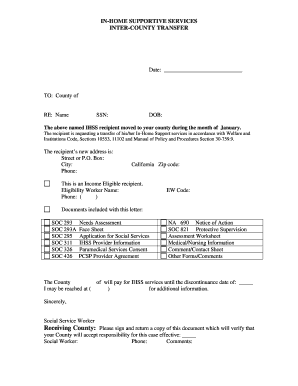
Get Ihss Transfer County
How it works
-
Open form follow the instructions
-
Easily sign the form with your finger
-
Send filled & signed form or save
How to fill out the Ihss Transfer County online
Completing the Ihss Transfer County form online is essential for users requesting the transfer of their In-Home Supportive Services. This guide provides clear, step-by-step instructions to help you smoothly navigate the process.
Follow the steps to complete the Ihss Transfer County form accurately.
- Press the ‘Get Form’ button to retrieve the form and open it in your document editor.
- In the first section, fill in the date alongside your new county to indicate your move. This should be the current date.
- Provide the name of the new county you are transferring to next to 'TO: County of.'
- Enter your full name and Social Security Number (SSN) in the respective fields.
- Fill in your date of birth (DOB) accurately to ensure your identification is verified.
- State your new address including the street or P.O. Box, city, and California zip code. This information is crucial for service allocation.
- Include your phone number so that the receiving county can contact you as needed.
- Indicate if you are an Income Eligible recipient by checking the appropriate box.
- Fill in the name and phone number of your eligibility worker, as well as their EW code to maintain continuity in your support services.
- List all documents included with the transfer letter, ensuring you attach forms such as SOC 293 and SOC 295 among others.
- The county name responsible for your IHSS services until the discontinuance date must be filled in.
- Sign the document and provide the contact information for additional queries.
- Finally, the receiving county must sign and return a copy of this document confirming responsibility for your case.
Complete your documents online to ensure a smooth transfer of your In-Home Supportive Services.
IHSS eligibility in one county is transferable to another county when an IHSS applicant/recipient changes his/her county of residence. The purpose of the Inter-County Transfer (ICT) is to prevent any interruption or overlapping of services during the transfer period.
Industry-leading security and compliance
US Legal Forms protects your data by complying with industry-specific security standards.
-
In businnes since 199725+ years providing professional legal documents.
-
Accredited businessGuarantees that a business meets BBB accreditation standards in the US and Canada.
-
Secured by BraintreeValidated Level 1 PCI DSS compliant payment gateway that accepts most major credit and debit card brands from across the globe.


