Loading
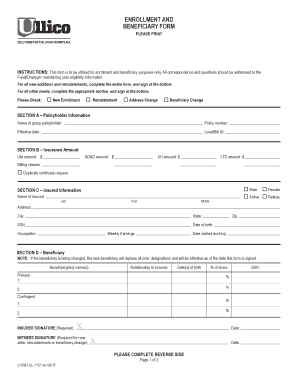
Get Enrollment And Beneficiary Form - Ullico
How it works
-
Open form follow the instructions
-
Easily sign the form with your finger
-
Send filled & signed form or save
How to fill out the enrollment and beneficiary form - Ullico online
Filling out the enrollment and beneficiary form is a critical step in managing your insurance and beneficiary information effectively. This guide provides clear, step-by-step instructions to help you navigate the form online with confidence.
Follow the steps to complete your form online.
- Click ‘Get Form’ button to obtain the form and open it in your editor.
- Review the instructions at the top of the form, which detail whether you are submitting a new enrollment, reinstatement, address change, or beneficiary change.
- In Section A, input the policyholder information, including the name of the group policyholder, policy number, effective date, and local/bill ID.
- Proceed to Section B and enter the insurance amounts for life coverage, accidental death and dismemberment (AD&D), accidental health (AH), and long-term disability (LTD) as applicable. Also, check your billing classes.
- In Section C, provide the insured information: name (last, first, middle), address, city, state, Social Security number (SSN), date of birth, occupation, weekly earnings, and the date the person started working.
- Move to Section D to designate the beneficiary(ies). Enter their names, relationship to the insured, and dates of birth as necessary, ensuring to outline the percentage allocation for each beneficiary.
- Ensure to sign and date the form where required, including the signature of a witness if applicable.
- Once all sections are complete, review your entries for accuracy, and then you can choose to save changes, download, print, or share the completed form.
Complete your documents online with confidence today!
How to Claim a Life Insurance Policy Contact the insurance company or agent. They should be able to explain their process for filing a claim. ... Get copies of the death certificate. Make sure you get certified copies from the funeral director. ... Fill out the paperwork and send it in. ... Specify how you want to be paid.
Industry-leading security and compliance
US Legal Forms protects your data by complying with industry-specific security standards.
-
In businnes since 199725+ years providing professional legal documents.
-
Accredited businessGuarantees that a business meets BBB accreditation standards in the US and Canada.
-
Secured by BraintreeValidated Level 1 PCI DSS compliant payment gateway that accepts most major credit and debit card brands from across the globe.


