Loading
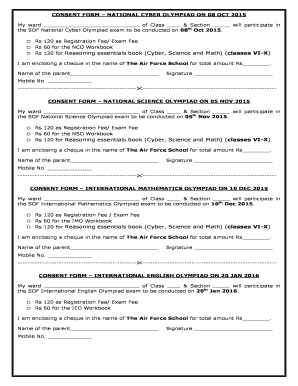
Get Air Force From Fillup
How it works
-
Open form follow the instructions
-
Easily sign the form with your finger
-
Send filled & signed form or save
How to fill out the Air Force From Fillup online
Filling out the Air Force From Fillup is an essential process for registering your ward for various Olympiad exams conducted by the Air Force School. This guide provides clear, step-by-step instructions to assist you in completing the form efficiently and accurately.
Follow the steps to complete the Air Force From Fillup online.
- Press the ‘Get Form’ button to access the form and open it in an online editor.
- Complete the student’s name in the space provided for ‘My ward’.
- Indicate the class and section of your ward where prompted.
- Select the exam your ward will participate in from the given options.
- Fill in the registration fee and other applicable amounts based on the chosen exam.
- Complete the total amount by adding all fees listed; write this amount in the designated space.
- Input your name as the parent or guardian in the provided field.
- Sign the form in the signature section.
- Enter your mobile number where indicated.
- Review the completed form for any errors and ensure all necessary information is provided.
- Once satisfied, save the changes, and use the options to download, print, or share the filled out form as needed.
Begin the process of filling out your Air Force From Fillup online today!
The candidates can enter the IAF after passing class 12th also. All men, who have passed the exam of class 12th, may join National Defence Academy (NDA) by passing the written exam and SSB interview. Once the training is completed, the candidates join the IAF. The exam for NDA is conducted by the UPSC twice a year.
Industry-leading security and compliance
US Legal Forms protects your data by complying with industry-specific security standards.
-
In businnes since 199725+ years providing professional legal documents.
-
Accredited businessGuarantees that a business meets BBB accreditation standards in the US and Canada.
-
Secured by BraintreeValidated Level 1 PCI DSS compliant payment gateway that accepts most major credit and debit card brands from across the globe.


