Loading
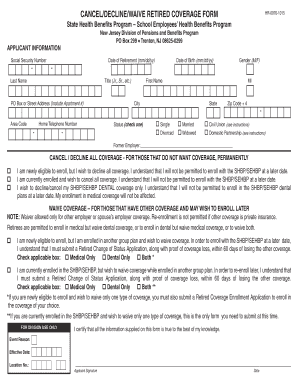
Get Canceldeclinewaive Retired Coverage Form - Nj
How it works
-
Open form follow the instructions
-
Easily sign the form with your finger
-
Send filled & signed form or save
How to fill out the CANCELDECLINEWAIVE RETIRED COVERAGE FORM - Nj online
Filling out the CANCELDECLINEWAIVE RETIRED COVERAGE FORM - Nj online is a straightforward process designed to help users manage their health coverage options effectively. This guide provides step-by-step instructions to ensure you complete the form accurately and efficiently.
Follow the steps to fill out your form correctly.
- Press the ‘Get Form’ button to access the CANCELDECLINEWAIVE RETIRED COVERAGE FORM - Nj and open it in your preferred editor.
- Begin by entering your applicant information. Fill in your Social Security Number, date of retirement, title, last name, first name, middle initial, date of birth, gender, and contact details including your address and phone number.
- Select your marital status by checking the appropriate box for single, married, divorced, widowed, civil union, or domestic partnership.
- Provide the name of your former employer in the designated space.
- Choose whether you wish to cancel or decline coverage. If you are declining all coverage permanently, check the corresponding box and understand the implications of your decision.
- If you wish to waive coverage due to having other employer coverage, indicate this selection and ensure the applicable boxes for medical and dental coverage are checked where necessary.
- Review all the information you have entered to ensure its accuracy before proceeding.
- Sign the form where indicated, adding the date to validate it.
- Once completed, you can save changes, download, print, or share the form as needed.
Complete your CANCELDECLINEWAIVE RETIRED COVERAGE FORM - Nj online today for streamlined processing.
How to add a Microsoft Forms dropdown menu Log in to your Microsoft Forms account. Click New Form. In the Untitled form box, name the form. Click + Add new to add a question. Select Choice. Type “Please select your preferred payment method” Type “Cash” in the Option 1 box and “Credit card” in the Option 2 box.
Industry-leading security and compliance
US Legal Forms protects your data by complying with industry-specific security standards.
-
In businnes since 199725+ years providing professional legal documents.
-
Accredited businessGuarantees that a business meets BBB accreditation standards in the US and Canada.
-
Secured by BraintreeValidated Level 1 PCI DSS compliant payment gateway that accepts most major credit and debit card brands from across the globe.


