Loading
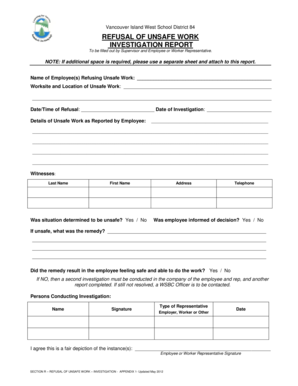
Get Refusal Of Unsafe Work Investigation Report - Sd84 Bc
How it works
-
Open form follow the instructions
-
Easily sign the form with your finger
-
Send filled & signed form or save
How to fill out the REFUSAL OF UNSAFE WORK INVESTIGATION REPORT - Sd84 Bc online
Filling out the Refusal of Unsafe Work Investigation Report - Sd84 Bc online is an essential process to ensure safety in the workplace. This guide will walk you through each section of the form to help you accurately complete and submit it with ease.
Follow the steps to complete your investigation report online.
- Press the ‘Get Form’ button to access the document and open it in your preferred editing interface.
- Begin by entering the name of the employee(s) who are refusing unsafe work in the designated field. Ensure proper spelling and clarity.
- Next, indicate the worksite and exact location where the unsafe work occurred. Provide comprehensive information to help identify the site.
- Fill in the date and time when the refusal of unsafe work took place, as well as the date of the investigation.
- Detail the specifics of the unsafe work as reported by the employee in the corresponding section. Include as much information as necessary.
- List any witnesses to the situation by filling in their last name, first name, address, and telephone number.
- Indicate whether the situation was determined to be unsafe by selecting 'Yes' or 'No'.
- Document if the employee was informed of the decision made regarding the unsafe work by selecting 'Yes' or 'No'.
- If the work was deemed unsafe, describe the remedy that was implemented. Offer detailed information on how the issue was resolved.
- Confirm whether the remedy resulted in the employee feeling safe and capable of performing their work. Select 'Yes' or 'No'.
- If the answer is 'No', note that a second investigation must be planned with the employee and representative present, which will require completing another report.
- Identify the persons conducting the investigation by entering their name, signature, and type of representative (employer, worker, or other).
- Finally, the employee or worker representative should sign to agree that this report is a fair depiction of the instance(s) being reported.
- Review all entered information for accuracy before proceeding. Once finalized, save your changes, download, print, or share the report as necessary.
Complete your Refusal of Unsafe Work Investigation Report online today for a safer workplace.
Related links form
Call 604.276. 3100, or toll-free 1.888. 621.7233.
Industry-leading security and compliance
US Legal Forms protects your data by complying with industry-specific security standards.
-
In businnes since 199725+ years providing professional legal documents.
-
Accredited businessGuarantees that a business meets BBB accreditation standards in the US and Canada.
-
Secured by BraintreeValidated Level 1 PCI DSS compliant payment gateway that accepts most major credit and debit card brands from across the globe.


