Loading
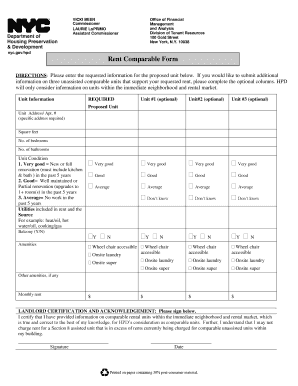
Get Rent Comparable Form
How it works
-
Open form follow the instructions
-
Easily sign the form with your finger
-
Send filled & signed form or save
How to fill out the Rent Comparable Form online
This guide is designed to help you efficiently complete the Rent Comparable Form online. By following the outlined steps, you will ensure that all necessary information is accurately submitted for your proposed rental unit.
Follow the steps to complete the Rent Comparable Form effectively.
- Click ‘Get Form’ button to obtain the form and open it in the editor.
- Begin by entering the required information for your proposed unit. Specifically, you will need to provide the unit address or apartment number, the square footage, the number of bedrooms, and the number of bathrooms.
- Select the condition of your proposed unit from the options provided: Very good, Good, or Average. Definitions for these conditions are provided to help you make an informed choice.
- Indicate the utilities included in the rent and specify the source. This may include options like heat, hot water, or cooking gas.
- For additional comparable units, fill in the optional fields for Unit #1, Unit #2, and Unit #3 by repeating the previous steps — entering the address, square footage, number of bedrooms and bathrooms, condition, utilities, and any amenities.
- Specify the availability of a balcony for each unit by selecting Yes (Y) or No (N).
- List any amenities for the units, such as wheelchair accessibility or onsite laundry, and make sure to include any other relevant amenities not listed.
- Provide the monthly rent for each unit, ensuring accuracy as it will be used to compare against your proposed unit.
- Sign the landlord certification and acknowledgment section to confirm that all information submitted is accurate and truthful. Include the date of your signature.
- Once you have reviewed your completed form for accuracy, save your changes, then download, print, or share the form as necessary.
Complete your documentation online today for a smooth submission process.
Individual Condominium Unit Appraisal ReportForm 465 is designed to report the results of an appraisal of a 1-unit property in a Condominium Project, whether attached or detached. An interior and exterior inspection of the subject property is required.
Industry-leading security and compliance
US Legal Forms protects your data by complying with industry-specific security standards.
-
In businnes since 199725+ years providing professional legal documents.
-
Accredited businessGuarantees that a business meets BBB accreditation standards in the US and Canada.
-
Secured by BraintreeValidated Level 1 PCI DSS compliant payment gateway that accepts most major credit and debit card brands from across the globe.


