Loading
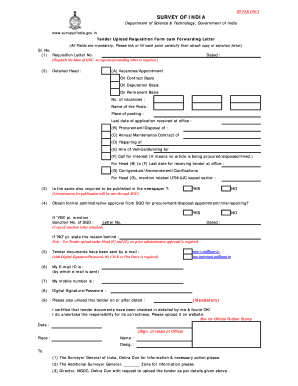
Get Tender Upload Form - Survey Of India - Surveyofindia Gov
How it works
-
Open form follow the instructions
-
Easily sign the form with your finger
-
Send filled & signed form or save
How to fill out the Tender Upload Form - Survey Of India - Surveyofindia Gov online
This guide will assist you in accurately completing the Tender Upload Form for the Survey of India. Following these steps will help ensure that all required information is provided, and the form is submitted correctly online.
Follow the steps to complete the Tender Upload Form with ease.
- Click ‘Get Form’ button to obtain the Tender Upload Form and open it for editing.
- Complete the requisition letter number and dispatch date in the first section. This section is critical as it identifies the purpose of your request.
- In the detailed head section, specify the nature of your request by ticking the appropriate options (vacancies, procurement, maintenance, etc.). Fill in the corresponding details such as the number of vacancies, name of posts, last application date, or any relevant information for procurement/disposal.
- Indicate if the requisition requires newspaper publication by selecting 'YES' or 'NO'. If 'YES', ensure to confirm that the advertisement will be sent through SGO.
- For administrative approval, indicate if it is needed. If 'YES', provide the sanction number and attach the requisite letter. If 'NO', explain the reason behind this decision. Be aware that for certain heads (F and G), prior approval is not necessary.
- Add whether the tender documents have been sent via e-mail with a digital signature/password. Clarify that no physical media is required.
- Provide your email address through which the documents were sent and enter your mobile number for contact purposes. This information is critical for communication regarding your tender.
- Input your digital signature/password in the specified field to ensure authentication of your submission.
- Specify the date on which the tender should be unloaded, noting that this action is mandatory.
- Finally, confirm that you have checked the tender documents for accuracy and provide your official stamp along with the date and signature of the head of the office. Include your name and designation.
- Submit the completed form as instructed and ensure to keep a copy of the submission for your records.
Start completing your Tender Upload Form online today to ensure timely submission.
Is a fax number different from a phone number? Yes, a fax number is different from a phone number. A phone number lets you communicate with others via voice call, while a fax number lets you transmit documents over a telephone line.
Industry-leading security and compliance
US Legal Forms protects your data by complying with industry-specific security standards.
-
In businnes since 199725+ years providing professional legal documents.
-
Accredited businessGuarantees that a business meets BBB accreditation standards in the US and Canada.
-
Secured by BraintreeValidated Level 1 PCI DSS compliant payment gateway that accepts most major credit and debit card brands from across the globe.


