Loading
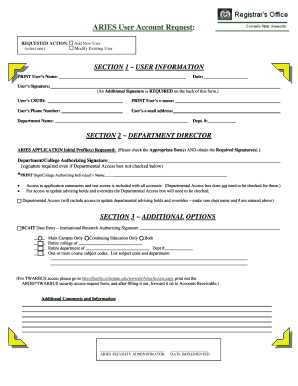
Get Aries User Account Request Form - Colorado State University - Ir Colostate
How it works
-
Open form follow the instructions
-
Easily sign the form with your finger
-
Send filled & signed form or save
How to fill out the ARIES User Account Request Form - Colorado State University - Ir Colostate online
Filling out the ARIES User Account Request Form is a critical step for users who require access to student information at Colorado State University. This guide provides detailed, step-by-step instructions to help you complete the form accurately and efficiently.
Follow the steps to successfully complete the ARIES User Account Request Form.
- Press the ‘Get Form’ button to access the ARIES User Account Request Form and open it in your chosen editor.
- In the 'Requested Action' section, select either 'Add New User' or 'Modify Existing User' to indicate your request.
- Proceed to 'Section 1 - User Information'. Fill in the following fields: your printed name, date, signature, CSUID, e-name, phone number, email address, department name, and department number.
- Next, navigate to 'Section 2 - Department Director'. Here, you will check the box for the desired ARIES application initial profiles and ensure that you have the required signatures from the department or college authorizing individual.
- In 'Section 3 - Additional Options', if applicable, complete the requested signatures for institutional research and specify the access options needed, such as main campus, continuing education, or specific course subject codes.
- Read and acknowledge the 'Section 4 - Authorizations' carefully. Understand your responsibilities regarding the use of confidential information and sign in both the 'Requestor' and 'Department Director' fields, along with the corresponding dates.
- Finally, in 'Section 5 - Form Routing', determine where to send the completed form based on the access that has been requested. Follow the instructions for routing the form to the appropriate office.
- Once all sections are completed and reviewed, save your changes. You can then download, print, or share your completed ARIES User Account Request Form online.
Complete your ARIES User Account Request Form online today to ensure prompt access to the necessary resources.
Our address is 711 Oval Drive, Fort Collins, CO 80521. Check out your opportunities to visit. Need directions and parking info?
Industry-leading security and compliance
US Legal Forms protects your data by complying with industry-specific security standards.
-
In businnes since 199725+ years providing professional legal documents.
-
Accredited businessGuarantees that a business meets BBB accreditation standards in the US and Canada.
-
Secured by BraintreeValidated Level 1 PCI DSS compliant payment gateway that accepts most major credit and debit card brands from across the globe.


