Loading
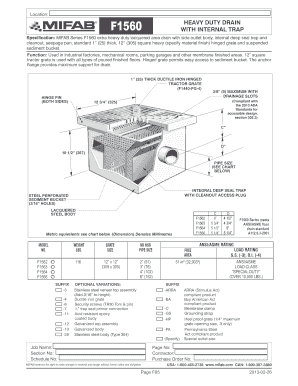
Get Location: Heavy Duty Drain With Internal Trap F1560 Specification: Mifab Series F1560 Extra Heavy
How it works
-
Open form follow the instructions
-
Easily sign the form with your finger
-
Send filled & signed form or save
How to fill out the Location: HEAVY DUTY DRAIN WITH INTERNAL TRAP F1560 Specification: MIFAB Series F1560 Extra Heavy online
This guide provides users with a detailed and supportive approach to filling out the Location: HEAVY DUTY DRAIN WITH INTERNAL TRAP F1560 Specification form. By following these instructions, individuals can effectively navigate the form's components with confidence.
Follow the steps to complete the specification form seamlessly.
- Press ‘Get Form’ button to access the form and view it in the editor.
- Review the specification section, which outlines the details of the HEAVY DUTY DRAIN WITH INTERNAL TRAP F1560. Ensure that you understand the specifications, including the dimensions and materials required.
- Complete the job name field by entering the name of your project or required application for the drain. This should clearly indicate where the product will be used.
- Fill in the section number, which refers to specific project documentation or reference for identification purposes.
- Input the schedule number to denote the timeline for the project or procurement process.
- Provide your contractor's name and contact information to ensure proper communication for this specification.
- Enter the purchase order number to keep track of the order associated with this specification.
- Review any optional variations that may be applicable to your project. Ensure to specify any additional features that are required such as a different material finish or specific components.
- Once all fields have been completed and reviewed, proceed to save the changes. You may also choose to download, print, or share the form as needed.
Take the next step in your project by completing the specification form online today.
Insert a page break Click the worksheet that you want to print. On the View tab, in the Workbook Views group, click Page Break Preview. You can also click Page Break Preview. ... Do one of the following: ... On the Page Layout tab, in the Page Setup group, click Breaks. Click Insert Page Break.
Industry-leading security and compliance
US Legal Forms protects your data by complying with industry-specific security standards.
-
In businnes since 199725+ years providing professional legal documents.
-
Accredited businessGuarantees that a business meets BBB accreditation standards in the US and Canada.
-
Secured by BraintreeValidated Level 1 PCI DSS compliant payment gateway that accepts most major credit and debit card brands from across the globe.


