Loading
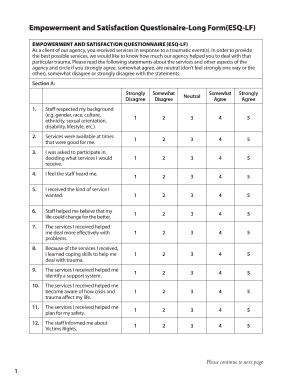
Get Empowerment And Satisfaction Questionaire-long Form(esq-lf)
How it works
-
Open form follow the instructions
-
Easily sign the form with your finger
-
Send filled & signed form or save
How to fill out the Empowerment And Satisfaction Questionnaire-Long Form (ESQ-LF) online
The Empowerment And Satisfaction Questionnaire-Long Form (ESQ-LF) is designed to gather feedback from clients who have received services following a traumatic event. This guide will walk you through the process of completing the form online, ensuring that you can provide valuable insights about your experience.
Follow the steps to fill out the ESQ-LF effectively.
- Click the ‘Get Form’ button to obtain the form and open it in the appropriate online editor.
- Begin by carefully reading the instructions provided at the top of the form. It is important to understand the purpose of the questionnaire and how your feedback will be used.
- Proceed to Section A. Here, you will find statements regarding the services you received. For each statement, circle the number that best reflects your level of agreement from 1 (Strongly Disagree) to 5 (Strongly Agree).
- Continue to the next page if needed, following the same process for all statements in Section A. Share any additional comments in the provided space.
- Move to Section B if applicable, answering questions about your experience with the agency's facility. Again, circle the number corresponding to your level of agreement for each statement.
- Proceed through Sections C, D, and E, answering each question thoughtfully based on your experiences with emergency medical services, the legal process, and any financial losses incurred.
- In Section F, address the personal reactions you may have experienced following the trauma. Circle the appropriate response for each question.
- Complete any final sections involving helpfulness of services and your demographic information, providing as much relevant information as you are comfortable sharing.
- After you have filled out all relevant sections, review your responses for accuracy and completeness. Make any necessary adjustments.
- Once satisfied with your entries, save your changes and choose your desired method of obtaining a copy of the form. You can download, print, or share it as needed.
Start completing the ESQ-LF online to contribute your feedback and help improve the agency's services.
To put a blank page into your Word document, place the cursor where you want the new page to begin and then click Insert > Blank Page. The blank page opens, ready for whatever you want to add. Another option when you need a little space is to insert a page break.
Industry-leading security and compliance
US Legal Forms protects your data by complying with industry-specific security standards.
-
In businnes since 199725+ years providing professional legal documents.
-
Accredited businessGuarantees that a business meets BBB accreditation standards in the US and Canada.
-
Secured by BraintreeValidated Level 1 PCI DSS compliant payment gateway that accepts most major credit and debit card brands from across the globe.


