Loading
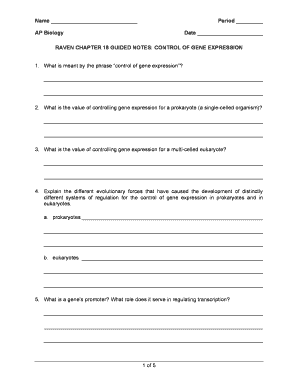
Get Raven 7th Guided Notes Chapter 18 - Explore Biology
How it works
-
Open form follow the instructions
-
Easily sign the form with your finger
-
Send filled & signed form or save
How to fill out the Raven 7th Guided Notes Chapter 18 - Explore Biology online
This guide provides a comprehensive overview of how to complete the Raven 7th Guided Notes for Chapter 18, focusing on the control of gene expression. Follow the outlined steps to ensure a thorough and accurate submission of your notes.
Follow the steps to fill out your guided notes effectively.
- Click the ‘Get Form’ button to obtain the guided notes form and open it in your preferred online editor.
- Begin filling out the personal information at the top of the form, including your name, period, and date. Ensure that you enter the correct details as this information is crucial for identifying your work.
- Proceed to Section 1, which contains questions about the control of gene expression. Carefully read each question and provide thorough answers in the offered spaces. Use clear and concise language.
- Move on to the subsequent sections that explore prokaryotic and eukaryotic transcription control. Take your time to understand each concept and respond to the questions with relevant and accurate information.
- Utilize any provided diagrams to assist in your explanations where necessary. Ensure that any diagrams are labeled correctly and that you explain each component's function clearly.
- After completing all sections, review your answers for clarity and completeness. Make any necessary corrections to improve your responses.
- When finished, save your changes. You may also choose to download, print, or share the completed form as required.
Complete your guided notes online today to enhance your understanding of gene expression.
Related links form
Go to References > Table of Contents > Insert Table of Contents. Select Modify. If Modify is grayed out, change Formats to From template. In the Styles list, click the level that you want to change and then click Modify.
Industry-leading security and compliance
US Legal Forms protects your data by complying with industry-specific security standards.
-
In businnes since 199725+ years providing professional legal documents.
-
Accredited businessGuarantees that a business meets BBB accreditation standards in the US and Canada.
-
Secured by BraintreeValidated Level 1 PCI DSS compliant payment gateway that accepts most major credit and debit card brands from across the globe.


