Loading
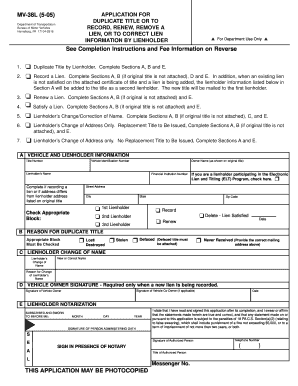
Get Mv38l
How it works
-
Open form follow the instructions
-
Easily sign the form with your finger
-
Send filled & signed form or save
How to fill out the Mv38l online
Filling out the Mv38l form online can streamline the process of obtaining a duplicate title or managing lien information. This guide provides a clear, step-by-step approach to assist you in completing the form accurately.
Follow the steps to successfully complete your Mv38l form online.
- Press the ‘Get Form’ button to access the Mv38l form and open it in your preferred online editor.
- Begin with Section A, where you will input vehicle and lienholder information. Ensure to provide your Vehicle Identification Number, title number, owner name, lienholder’s name, financial institution number, and address details if applicable.
- In Section B, clearly indicate the reason for requesting a duplicate title. Select from options such as lost, destroyed, stolen, or never received and provide any necessary attachments if indicated.
- If applicable, fill out Section C to record a lienholder's change of name. Provide the new or corrected name and the reason for this change.
- Section D requires the vehicle owner’s signature. This section is mandatory only when a new lien is being recorded. If there is a co-owner, their signature is also needed.
- In Section E, complete the lienholder notarization section. This involves having an authorized person administer the oath, sign and provide the date this was done.
- After completing all necessary sections, review your entries for accuracy. Save the changes, and you may then download, print, or share the completed form as necessary.
Complete your forms online today for a faster processing experience.
Insert footnotes and endnotes Click where you want to reference to the footnote or endnote. On the References tab, select Insert Footnote or Insert Endnote. Enter what you want in the footnote or endnote. Return to your place in the document by double-clicking the number or symbol at the beginning of the note.
Industry-leading security and compliance
US Legal Forms protects your data by complying with industry-specific security standards.
-
In businnes since 199725+ years providing professional legal documents.
-
Accredited businessGuarantees that a business meets BBB accreditation standards in the US and Canada.
-
Secured by BraintreeValidated Level 1 PCI DSS compliant payment gateway that accepts most major credit and debit card brands from across the globe.


