Loading
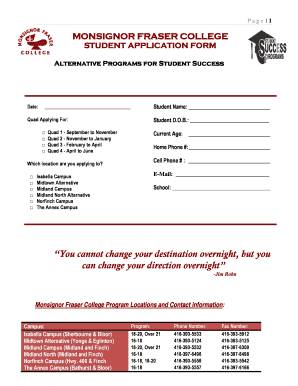
Get Student Bapplicationb Form Msgr Fraser College - Tcdsb
How it works
-
Open form follow the instructions
-
Easily sign the form with your finger
-
Send filled & signed form or save
How to fill out the Student Application Form Msgr Fraser College - Tcdsb online
Filling out the Student Application Form for Monsignor Fraser College is a straightforward process that provides essential information for prospective students. This guide will walk you through each section of the form to ensure you submit a complete and accurate application.
Follow the steps to complete the application form accurately.
- Use the ‘Get Form’ button to obtain the application form and open it in your preferred editor.
- Select the quad you are applying for by checking the appropriate box for either Quad 1 (September to November), Quad 2 (November to January), Quad 3 (February to April), or Quad 4 (April to June).
- Choose the campus location you are applying to by checking one of the options provided (e.g., Isabella Campus, Midtown Alternative, etc.).
- Enter your personal details in the designated fields, including your full name, date of birth, current age, home phone number, cell phone number, email address, and current school name.
- Respond to the student questionnaire by checking the applicable boxes and providing additional information where necessary. This includes questions about how you learned about the college, your current attendance status, and post-secondary plans.
- If applicable, include information regarding any medical concerns and challenges that hinder your success. Provide detailed explanations in the spaces provided.
- For students under 18, enter the contact information for a parent or guardian; for students 18 and older, provide details for a parent or advocate.
- Once all sections are complete, review your entries for accuracy, then save your changes. You may now download, print, or share the completed application form as needed.
Complete your application online today to take the next step towards your educational success.
Release a Phone Number via Console Access the Active Numbers page in Console. Click the desired phone number you wish to release. Click on the Properties tab under the number. Under the Actions section in the Release phone number box click Release phone number.
Industry-leading security and compliance
US Legal Forms protects your data by complying with industry-specific security standards.
-
In businnes since 199725+ years providing professional legal documents.
-
Accredited businessGuarantees that a business meets BBB accreditation standards in the US and Canada.
-
Secured by BraintreeValidated Level 1 PCI DSS compliant payment gateway that accepts most major credit and debit card brands from across the globe.


