Loading
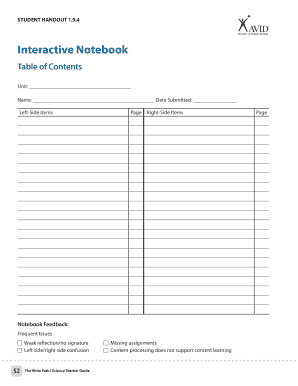
Get Interactive Notebook
How it works
-
Open form follow the instructions
-
Easily sign the form with your finger
-
Send filled & signed form or save
How to fill out the Interactive Notebook online
Filling out the Interactive Notebook online can streamline your documentation process and enhance your learning experience. This guide will provide you with clear, step-by-step instructions on how to effectively complete each section of the notebook.
Follow the steps to successfully complete the Interactive Notebook.
- Click the ‘Get Form’ button to access the Interactive Notebook and open it in your preferred online editor.
- Begin by filling out the 'Unit' section with the relevant unit information. Clearly specify the unit title to ensure accurate documentation.
- Next, input your 'Name' in the designated field. Ensure you spell your name correctly to avoid any confusion.
- In the 'Date Submitted' field, enter the current date to confirm when you are submitting the notebook.
- Review the sections labeled 'Left-Side Items' and 'Right-Side Items.' Carefully list any required materials or notes specific to each side, ensuring clarity between the two.
- After completing the content, check the 'Notebook Feedback' area for common issues. Make sure to address any frequent problems such as weak reflections or missing signatures.
- Once all fields are filled, you can choose to save your changes, download a copy, print it for sharing, or directly share the form with your instructor.
Start filling out your Interactive Notebook online today to enhance your learning experience.
Encourage conversation. ... Give teachers real-time analytics about their teaching. ... Introduce low-stakes polls, quizzes and surveys. ... Flip, and 'flop', your lecture. ... Include off-campus learners in the lecture. ... Some Final Thoughts on BETT 2017.
Industry-leading security and compliance
US Legal Forms protects your data by complying with industry-specific security standards.
-
In businnes since 199725+ years providing professional legal documents.
-
Accredited businessGuarantees that a business meets BBB accreditation standards in the US and Canada.
-
Secured by BraintreeValidated Level 1 PCI DSS compliant payment gateway that accepts most major credit and debit card brands from across the globe.


