Loading
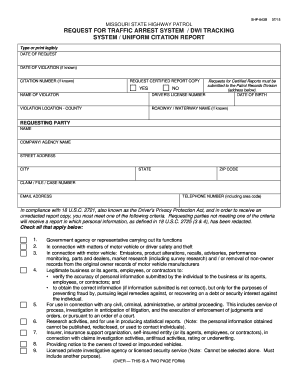
Get Traffic Arrest Systemdwi Tracking Systemuniform Citation Form - Mshp Dps Mo
How it works
-
Open form follow the instructions
-
Easily sign the form with your finger
-
Send filled & signed form or save
How to fill out the Traffic Arrest SystemDWI Tracking SystemUniform Citation Form - Mshp Dps Mo online
Completing the Traffic Arrest System DWI Tracking System Uniform Citation Form—MSHP DPS MO online can seem daunting, but with the right guidance, it can be straightforward. This guide will walk you through each section of the form, ensuring that you provide the necessary information accurately and efficiently.
Follow the steps to complete the form effectively.
- Click the ‘Get Form’ button to access the form and open it in the editor.
- Enter the 'date of request' in the designated field, making sure to use the current date.
- If known, specify the 'date of violation' in the appropriate field next to it.
- Provide the 'citation number' if available; this helps in tracking the violation.
- Fill in the 'name of violator' clearly, ensuring correct spelling and formatting.
- Indicate whether you are requesting a certified report copy by checking 'yes' or 'no'.
- Input the 'driver's license number' of the violator.
- Enter the 'date of birth' of the violator to help confirm their identity.
- Provide the 'violation location - county' where the incident occurred.
- If known, specify the 'roadway/waterway name' related to the violation.
- Enter the details of the 'requesting party' by filling out their name.
- If applicable, include the 'company/agency name' that the requesting party represents.
- Fill in the 'street address', 'city', 'state', and 'ZIP code' for the requesting party.
- Provide the 'claim/file/case number' relevant to the request.
- Ensure to fill in the 'email address' for further communication.
- Input a 'telephone number' including the area code for any potential inquiries.
- Check all applicable criteria for receiving an unredacted report, ensuring you comply with 18 U.S.C. 2721.
- If you are the violator, confirm your identity by entering your name at the designated area.
- Read and verify the certification statement, then provide your 'signature' in the specified format.
- Finally, follow the submission instructions provided and save, download, or print the form as needed.
Complete your documents online today to ensure a smooth processing experience.
If you have an emergency, call *55 from a cell phone or 1-800-525-5555.
Industry-leading security and compliance
US Legal Forms protects your data by complying with industry-specific security standards.
-
In businnes since 199725+ years providing professional legal documents.
-
Accredited businessGuarantees that a business meets BBB accreditation standards in the US and Canada.
-
Secured by BraintreeValidated Level 1 PCI DSS compliant payment gateway that accepts most major credit and debit card brands from across the globe.


