Loading
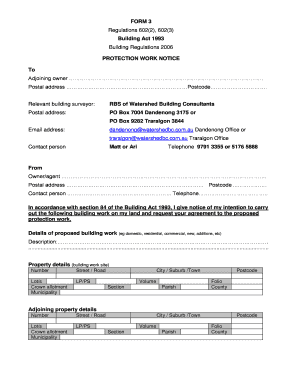
Get Form 3 - Protection Work Response Notice & Advisory Notes
How it works
-
Open form follow the instructions
-
Easily sign the form with your finger
-
Send filled & signed form or save
How to fill out the Form 3 - Protection Work Response Notice & Advisory Notes online
Filling out the Form 3 - Protection Work Response Notice & Advisory Notes online is an important procedure for notifying adjoining property owners of proposed building works. This guide provides clear and user-friendly instructions to help you accurately complete the form and ensure compliance with legal obligations.
Follow the steps to complete the form successfully.
- Press the ‘Get Form’ button to obtain the form and open it in your preferred online editor.
- Begin by entering the details of the adjoining owner. This includes their name and postal address. Make sure to provide accurate and complete information.
- Next, input the details of the relevant building surveyor, including their contact information and postal address. Ensure you double-check this section for correctness.
- In the section labeled ‘From’, fill out your information as the owner or agent, including your name, postal address, and contact details.
- Under the 'Details of proposed building work' section, provide a clear description of the nature of the work to be carried out. Include specifics such as whether the work is residential, commercial, or an addition.
- Proceed to fill in the property details for both the building work site and the adjoining property. This includes the street number, municipality, and other relevant identifiers.
- Now, describe the proposed protection work and its program. This requires detailing the nature, location, and duration of the protection work you plan to implement.
- Indicate whether a copy of plans showing details and location of protection work is attached by ticking the appropriate box.
- Finally, sign the document, print your name, and date it to certify that the information is accurate and completed to the best of your knowledge.
- Once completed, you can save your changes, download a copy of the form, print it, or share it as required.
Complete your Form 3 online to ensure compliance and protection for your property.
Step 1: Open MS Excel. Step 2: Go to Menu and select New >> Click on the Blank workbook to create a simple worksheet. OR – Press Ctrl + N: To create a new spreadsheet. Step 3: By default, Sheet 1 will be created as a worksheet in the spreadsheet.
Industry-leading security and compliance
US Legal Forms protects your data by complying with industry-specific security standards.
-
In businnes since 199725+ years providing professional legal documents.
-
Accredited businessGuarantees that a business meets BBB accreditation standards in the US and Canada.
-
Secured by BraintreeValidated Level 1 PCI DSS compliant payment gateway that accepts most major credit and debit card brands from across the globe.


